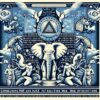Integrating CSS Animations for Interactive Layouts
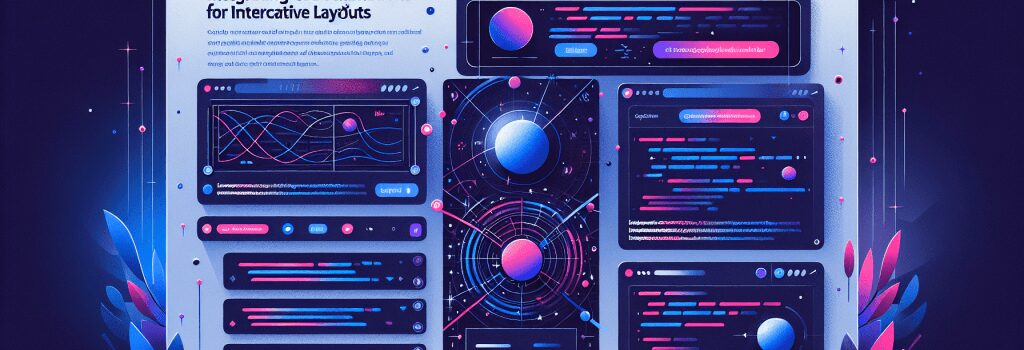
Hello there newbie coders!
Today we’re taking a virtual stroll down ‘CSS Animation Boulevard’. Now don’t start clamoring for your Mommy just yet! Even your Grandparents can get the hang of this one, trust me!
Ready? Set…code!!!
Understanding CSS Animations
CSS (Cascading Style Sheets) animations are like the fairy godmother of website design. With the wave of her wand (some nifty code), a plain old pumpkin (boring static page) can transform into a dazzling carriage (interactive design). Cool, isn’t it?
In more technical terms, CSS animations are made up of two key components: keyframes that define the animation sequence and animation properties that define how the keyframes should be applied.
Moving on now!
Animating Your Layout
A webpage without animations is like a pizza without cheese. Sure, you still get to eat but, umm, where’s the fun?
Adding animations can make your webpage more engaging, more interactive and far more interesting. And fear not! Animations aren’t just for those spooky Halloween effects – they’re also perfect for basics like sliding menus or hover-to-expand buttons.
Now, you don’t need to be a programming whizz-kid to bring your website to life. CSS makes it super easy to animate almost anything, kind of like a secret superhero power!
Here’s a simple example. Let’s pretend we want to animate a button to change color when it’s hovered over. The CSS code to do this would look something like this:
What we’re doing here is defining an animation called "changeColor" which cycles through three different background colors over a duration of 2 seconds. The animation repeats indefinitely because we’ve specified "infinite".
Where to Integrate CSS Animations
Just like too much candy can give you a sugar rush, it’s important to remember that too many animations can give your user a headache. The trick is to be clever about where and when you integrate your animations.
For example, CSS animations can be used to draw attention to specific areas of your webpage – perhaps a ‘call-to-action’ button or a new product feature. They can also be used to provide feedback – a button might change appearance when clicked, for example.
Making Your Layout Interactive with CSS
Did you know CSS could also make your layout interactive? Let’s say we have a boring box on our webpage. With CSS, we can turn it into a fun interactive box that changes when a user hovers over it or clicks on it. Interactive layouts can help improve user engagement on your site and add that extra zing!
Conclusion
In conclusion, CSS animations can add a whole new level of fun and interaction to your web designs. Remember, use them wisely and sparingly, and they can be a big boost. Now go forth and conquer the animated realm!
Happy coding, my little tech wizards!