Implementing CSS Preprocessors for More Efficient Styling
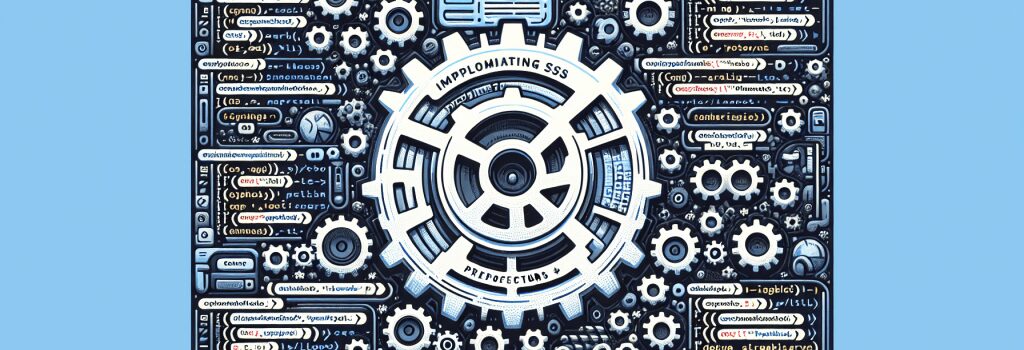
Implementing CSS Preprocessors for More Efficient Styling
In the world of web development, styling plays a pivotal role in defining the aesthetics and usability of web pages. CSS (Cascading Style Sheets) has been the cornerstone technology allowing developers to style web pages. However, as projects grow in complexity, managing pure CSS files can become cumbersome, leading to inefficiencies. This is where CSS preprocessors step in, introducing a more efficient approach to styling. In this article, we’ll explore CSS preprocessors, their benefits, and how to integrate them into your workflow.
What Are CSS Preprocessors?
CSS preprocessors are scripting languages that extend the default capabilities of CSS by introducing features such as variables, mixins, functions, and nested rules. These tools generate CSS files from their own syntax, making the code more maintainable, readable, and easier to write. The most popular CSS preprocessors include Sass, LESS, and Stylus.
Benefits of Using CSS Preprocessors
Enhanced Readability and Organization
With CSS preprocessors, you can utilize nesting to mirror the HTML structure, making the stylesheet more organized and intuitive. This hierarchical structuring enhances readability and maintainability.
Reusability with Mixins
Mixins allow you to define styles that can be reused throughout your stylesheet, reducing redundancy and keeping your code DRY (Don’t Repeat Yourself). This is particularly useful for vendor prefixes and common patterns.
Use of Variables for Centralized Control
Variables offer a way to store values such as colors, fonts, or sizes that you can reuse across your CSS files. This centralizes control, making it easier to update and maintain consistency across your project.
Efficient Development with Functions and Loops
Preprocessors provide powerful functions and loops, enabling you to generate styles dynamically. This capability significantly reduces the effort required to implement complex or repetitive style patterns.
Integrating CSS Preprocessors into Your Workflow
Step 1: Choose a Preprocessor
Select a preprocessor that best fits your project needs and personal preference. Sass and LESS are widely used and supported, making them great choices for most projects.
Step 2: Set Up Your Development Environment
To compile your preprocessor syntax into CSS, you’ll need to set up your environment. This typically involves installing Node.js and a package manager like npm or Yarn. Then you can install your chosen preprocessor’s package globally or in your project.
Step 3: Write Your Styles
Begin writing your styles using the preprocessor syntax. Take advantage of variables, mixins, nesting, and other features to write efficient and maintainable code.
Step 4: Compile Your Code
Use a task runner like Gulp or Grunt, or a module bundler like Webpack, to automate the compilation of your preprocessor code into CSS. Many IDEs also offer plugins or built-in support for preprocessing CSS.
Step 5: Link the Compiled CSS to Your HTML
Finally, link the compiled CSS file to your HTML documents instead of the preprocessor files. Always ensure that your compile process is efficient and integrates well with your development workflow.
Conclusion
CSS preprocessors are invaluable tools in the toolbelt of today’s web developers. They not only make your styling workflow more efficient but also enhance the maintainability and scalability of your CSS code. By integrating a CSS preprocessor into your development process, you can take advantage of advanced styling features, leading to richer user interfaces and smoother development experiences. As the web continues to evolve, being proficient with CSS preprocessors will undoubtedly be a key skill for any web developer aiming for efficiency and excellence in their craft.


