Enhancing User Experience with CSS Transitions and Animations
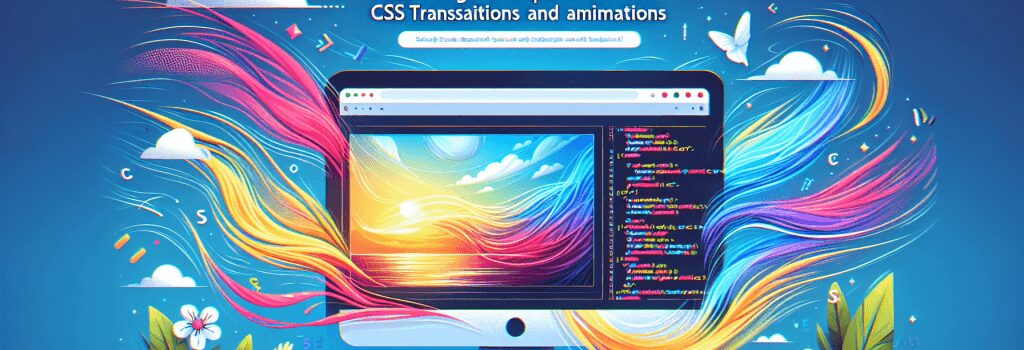
CSS, or Cascading Style Sheets, is a cornerstone technology of the web, alongside HTML and JavaScript. It’s what gives the web its beauty, allowing developers and designers to create aesthetically pleasing, engaging, and responsive sites. One of the most powerful features of CSS is its ability to enhance user experience through transitions and animations. Today, we delve into how these features can significantly improve how users interact with your website, keeping them engaged and improving your site’s overall feel.
Understanding CSS Transitions
CSS transitions are a way to make property changes in CSS values happen smoothly over a specified duration. They’re used for simpler animations when you want to create a smooth transition between two states of an element. For instance, you can smoothly change the color of a button when the user hovers over it, improving the interactivity of your website without relying on JavaScript.
How to Implement CSS Transitions
Implementing CSS transitions is straightforward. You need to specify the property you want to animate, the duration of the transition, the timing function (which controls the animation’s speed), and an optional delay before the transition starts. Here’s a basic example:
In this example, when the user hovers over a button, it changes its background color over a half-second period in a smooth transition.
Embracing CSS Animations
While transitions are great for simple interactive changes, CSS animations allow you to create more complex, continuous animations. CSS animations work by defining keyframes for an animation and then binding those keyframes to a selector.
How to Create CSS Animations
Creating CSS animations involves two main steps: defining the keyframes of your animation and applying that animation to an element. Here’s an example:
In this snippet, we create a ;slidein> animation that changes the margin and width of an element, making it look like it slides into the screen. The ;.slider> class applies this animation over 3 seconds with an ;ease-in-out> timing function.
Best Practices for Using CSS Transitions and Animations
While CSS transitions and animations can greatly enhance your website’s interactivity and visual appeal, it’s important to use them judiciously:
1. Keep it simple: Overdoing animations can distract from your content and slow down your site.
2. Ensure accessibility: Some users have preferences or needs that require reduced motion. Offer alternatives or ways to disable animations for accessibility.
3. Test performance: Animations can be resource-intensive. Test your site’s performance across different devices and browsers to ensure a smooth experience for all users.
Conclusion
CSS transitions and animations are powerful tools for improving user experience on the web. They allow web developers to create more engaging, interactive, and visually appealing websites. By understanding and applying these features correctly, you can take your web development skills to the next level and create sites that truly stand out. Remember to follow best practices to ensure that your animations enhance rather than detract from your users’ experience.


