Customizing WordPress Themes for Unique Layouts
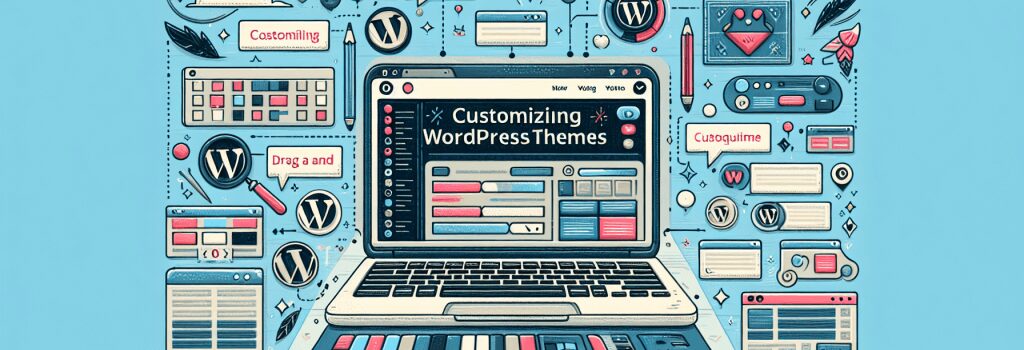
Alrighty, folks! I know you’ve been eagerly waiting for this: the magical mystery world of customizing WordPress themes for unique layouts. It might seem daunting at first, but with a dash of coding knowledge, a pinch of eagerness, and a generous helping of patience, you will be a WordPress wizard in no time!
Let’s break it down!
Understanding WordPress Themes
The first thing to know is what exactly a WordPress theme is. It’s just a collection of files that create the graphical interface of your website – think of it as your website’s outfit. Themes can be changed, updated, customized, and switched faster than you can say, “How did I get into this coding shindig?” But you didn’t hear about it from me!
Learning Your tools: HTML, CSS, PHP, JS
Can you believe you get to wield not one, but four powerful coding languages? HTML builds the structure, CSS lets you make it pretty, PHP allows you to customize the functionality, while JS ensures it’s as lively as a jugging clown on a Saturday fair. Hamlet had way more trouble learning a soliloquy than you will have picking up these coding gems.
Walkthrough to Customizing WordPress Themes
Before we dive into this pool of endless possibilities, remember to activate child theme for your changes. I know what you’re thinking. “Really, a child theme in this day and age?”. Trust me it will save you from lots of hassle, like getting your customizations wiped off after a theme update. And we don’t want that, do we?
In the Land of CSS
CSS is your magic wand here. By just a wave of your wand (insert CSS code), change the colors, fonts, styles, and jump with joy as you see your website take on a whole new look. Web designing has never been so fun or easy!
HTML & PHP: Your Best Friends in Need
While CSS changes the look & feel of your website, HTML & PHP change the structure & functionality. Need to add a new section to your website? HTML is at your service! PHP, on the other hand, is the silent worker, toiling in the background to make your website work like a well-oiled machine.
Responsive Design: It’s All About Looking Good!
Remember, nobody likes squinting or scrolling endlessly to read the information! So, make sure your website looks good on all screens – small, medium, large, and extra large! With CSS’s media queries, you can tweak how your website looks on different devices. It’s like having an outfit that alters itself no matter who puts it on!
And there you have it! A little tour into the entrancing world of customizing WordPress themes for unique layouts. Practice makes perfect, so roll up your sleeves and start experimenting to see what wonders you can create. Remember, the WordPress world is your oyster. Or rather, your test site. Same difference, right? Happy coding!


