CSS Hacks and Workarounds for Browser Inconsistencies
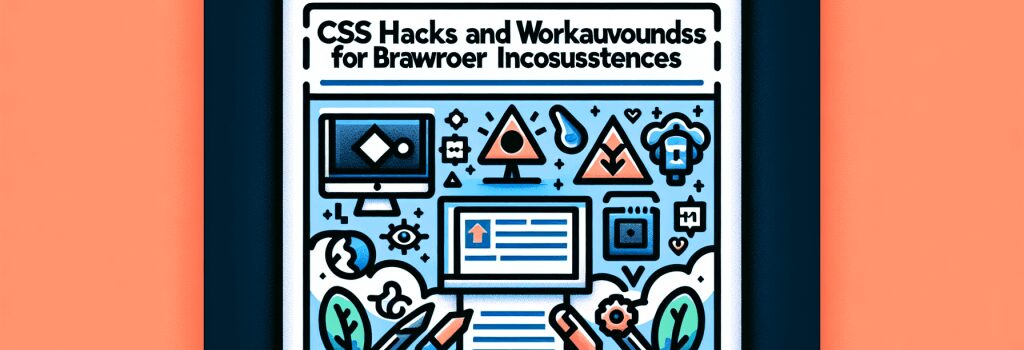
Welcome to the wacky, whimsical world of website wizardry! Today, we’ll be wrapping our heads around CSS, the magic spells that make your website look snazzy, stylish, and smooth as a digital silk. Ready to conjure up a beautifully designed site, despite the proliferation of picky, pixel-perfect persnickety browsers? Then it’s time to reveal some CSS hacks and workarounds for browser inconsistencies. Fasten your seat belts, my junior jargon jugglers, because we’re about to enter the CSS cosmos.
Why Hello, Browser Inconsistencies
Heads up: your trusted web browser? It might just be the proverbial black hole trying to ruin the CSS parade. Not all browsers interpret CSS in the same way – some might not even support newer features! This divergence leads to those pesky inconsistencies that could turn a website which is a work of art on one browser, into a hideous banshee shrill on another. So, how do we tame these unpredictable entities? Let’s find out.
The Buzz About Browser Resets
Allow me to present hack #1: understand that not all browsers are created equal, and then make them behave as such. It’s time for ‘Browser Resets’. Resetting browser-specific rules can strip the browser’s default styling, allowing your CSS to shine.
<pre><code>css
/ Your average CSS reset /
html, body, div, span, applet, object, iframe, h1, h2, h3, p4, p, blockquote, pre, a, abbr, acronym, big, cite, code, del, dfn, em, img, ins, kbd, q, s, samp, small, strike, strong, sub, sup, tt, var, b, u, i, center, dl, dt, dd, ol, ul, li, fieldset, form, label, legend, table, caption, tbody, tfoot, thead, tr, th, td, article, aside, canvas, details, embed, figure, figcaption, footer, header, hgroup, menu, nav, output, ruby, section, summary, time, mark, audio, video {margin: 0;padding: 0;border: 0;font-size: 100%;font: inherit;vertical-align: baseline;}
Smack this at the start of your CSS file – browsers, beware!
Target Specific Browsers
While the reset methods are useful for many, sometimes, some browsers need a little extra love (or a rap on the knuckles). Meet hack #2: Target Specific Browsers.
Some browsers like Internet Explorer (ever heard of this old fox?) might need some extra CSS rules for them to play nice. Don’t worry, you don’t need to rain on the parade with bespoke CSS files. Instead, exploit the slight variations in CSS support to target specific browsers – it’s a little like whispering secrets to them in their language.
<strong>Example:</strong>
<pre><code>css
/ This will only work in Internet Explorer 10 /
@media all and (-ms-high-contrast: none), (-ms-high-contrast: active) {
.some-element { color:blue; }
}
Hack 3: Always Validate Your CSS
It’s always good to have a reality check, isn’t it? Validate your CSS using a CSS validator tool. This will point out any syntax errors you might not have noticed. Remember, event the best of the coding maestros can sometimes hit a wrong note.
Conclusion:
Adapting to browser inconsistencies is a bit like babysitting a bunch of fickle, unpredictable, yet ultimately lovable kiddos – each needs a slightly different approach, but with time, you’ll figure out what works best! Remember: keep your CSS neat, use these hacks wisely, validate often, and soon, you’ll be able to put those finicky browser inconsistencies back in their place.
Now, go get those CSS muscles flexing and paint the digital canvas with your own design magic!
FAQ
How can I center a div both horizontally and vertically in CSS?
To center a div both horizontally and vertically in CSS, you can use the following code:css
.center {
position: absolute;
top: 50%;
left: 50%;
transform: translate(-50%, -50%);
}
How can I address browser-specific CSS issues?
To address browser-specific CSS issues, you can use CSS hacks or prefixes that are specifically targeting the browsers causing the issues. You can also use tools like Autoprefixer to automatically add the necessary prefixes for you.
How can I create a sticky footer in CSS?
To create a sticky footer in CSS, you can use the following code:css
.footer {
position: fixed;
bottom: 0;
width: 100%;
}
What is the box model in CSS?
The box model in CSS is a fundamental concept that defines how elements on a webpage are rendered in relation to their content, padding, border, and margin. Understanding the box model is essential for designing layouts in CSS.
How can I clear floats in CSS?
To clear floats in CSS, you can use the `clear: both;` property on an empty element after the floated elements in the HTML markup. You can also use the `overflow: hidden;` property on the parent element containing the floated elements.
What are CSS preprocessors?
CSS preprocessors are tools that extend the functionality of CSS by introducing features like variables, nesting, functions, and mixins. Popular CSS preprocessors include Sass, Less, and Stylus.
How can I make text responsive in CSS?
To make text responsive in CSS, you can use relative units like percentages, ems, or viewport units (vw, vh). You can also utilize media queries to adjust the font size based on the screen size.
How can I create a dropdown menu in CSS?
To create a dropdown menu in CSS, you can use nested lists and CSS techniques like `:hover` and `display: none;` or `display: block;`. You can also use CSS frameworks like Bootstrap or create custom dropdown styles.
How can I use CSS Grid for layout design?
To use CSS Grid for layout design, you can define a grid container with the `display: grid;` property and set up rows and columns using grid template areas, grid-template-columns, and grid-template-rows. You can then place elements within the grid using the `grid-column` and `grid-row` properties.
How can I make my website accessible using CSS?
To make your website accessible using CSS, you can ensure that your website is keyboard navigable, has sufficient color contrast for readability, provides text alternatives for non-text content, and follows best practices for semantic HTML elements. You can also use ARIA roles and attributes to enhance accessibility.
Categories


