Utilizing WordPress API for Custom Analytics and Reporting Solutions
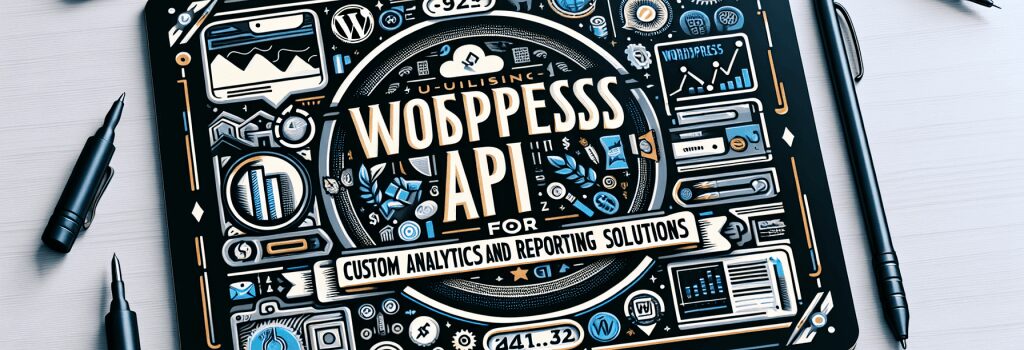
Understanding the WordPress API
The WordPress API provides a robust toolkit for developers to interact with WordPress sites programmatically. Whether you’re building custom plugins, themes, or integrating external services, the WordPress API offers the flexibility and power to create tailored solutions. One of the compelling uses of the WordPress API is to develop custom analytics and reporting solutions. This article explores how to leverage the WordPress API for custom analytics, enhancing the understanding of user interactions and site performance.
Why Custom Analytics?
Before diving into the technicalities, it’s essential to understand why one might opt for custom analytics solutions over ready-to-use platforms. Custom analytics solutions offer unparalleled flexibility, allowing you to track specific metrics relevant to your unique needs. They can provide deeper insights into user behavior, content performance, and system health, all while operating within the confines of your WordPress environment.
Getting Started with the WordPress REST API
The WordPress REST API is a critical component for developers looking to interact with their site’s data programmatically. It provides an accessible and secure way to retrieve or update site content, including posts, pages, and custom post types. For analytics, the REST API can be used to fetch data that can be analyzed to understand content performance and user engagement.
<h4>Setting UpTo get started, ensure your WordPress is updated to the latest version, as this will offer the most comprehensive and secure API features. No additional setup is required for the REST API—it’s included and enabled by default from WordPress 4.7 onwards.
Creating Custom Endpoints
For analytics, you might want specific data that isn’t readily available through the default endpoints. WordPress allows you to create custom REST API endpoints to fetch precisely what you need.
<h4>Example: Tracking User InteractionsLet’s say you want to track how users interact with a particular feature on your site. You can register a custom endpoint that logs these interactions in a database whenever it’s called.
This simple example demonstrates creating a custom endpoint. The real power comes in what you do with this data—storing, analyzing, and presenting it in actionable ways.
Analyzing the Data
Once you have data collection in place, the next step is analysis. You can use PHP to write custom scripts that process your data, or integrate with tools like Google Sheets API to further analyze and visualize the data.
Building Custom Reporting Dashboards
With the data analyzed, you might want to present it in an easily digestible format. WordPress’s admin dashboard is a great place to display these analytics. You can create custom dashboard widgets or pages to show reports directly within WordPress.
<h4>Example: Displaying ReportsSite Interaction Report
"; // Fetch and display report data }This example shows how to add a custom widget to the WordPress dashboard, providing users with easy access to your analytics reports.
Conclusion
Leveraging the WordPress API for custom analytics and reporting can unlock powerful insights into your website’s performance and user engagement. By creating custom endpoints, analyzing collected data, and seamlessly integrating reports into the WordPress dashboard, developers can build tailored analytics solutions that cater specifically to their needs. With the right approach, the WordPress API serves as a foundation upon which sophisticated, insightful analytics tools can be developed, enhancing decision-making and strategic planning for your WordPress site.


