Tailoring WordPress Search Results to User Needs
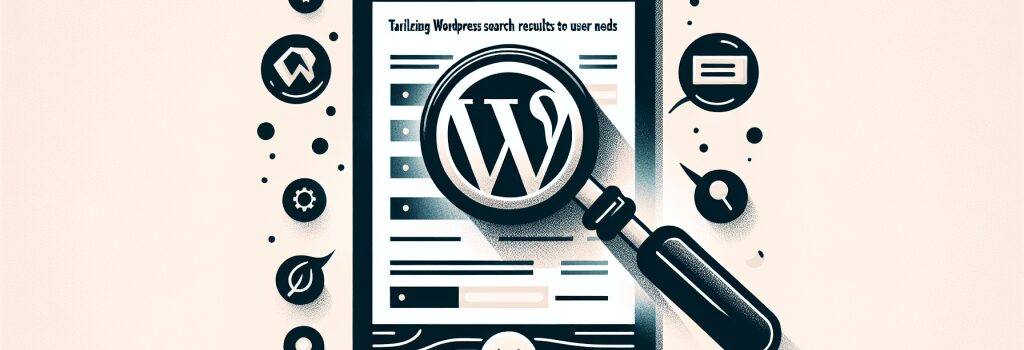
Sure, let’s dive into the world of WordPress, where functions are your friends, and tags are your starting point, not a fashion statement! Suit up your typing fingers because we’re about to start tailoring WordPress search results to user needs.
Before we start, let’s all take a moment to thank Mr. Keyboard for his hard work. If you’re a mouse user, take your time; we’ll wait for you.
Creating a Better Search Experience: Because Needle in A Haystack is Not a Game
Alright, let’s get serious. If your website is a bustling hub filled with information, finding the right post can feel like searching for a needle in a haystack. And let’s be honest, nobody likes to play that game. WordPress themes often come with built-in search functionality. While it’s handy-dandy, it’s about as precise and personalized as a tuxedo off the rack. And we, my friends, are tailoring to user needs here.
Identifying User Needs: The Dress Code For Your Search Function
The first step to tailoring is to always measure twice and cut once. To tailor your WordPress search functionality, we need to understand what your “customer” — in this case, your website’s users — needs. We’re going to take our trusty ol’ ;functions.php> file today and add some lines of code that, when executed, will whisper softly into WordPress’s ear and tell it which search results to prioritize.
Tailoring Time: Unleashing the Powers of ;functions.php>
Dive into your ;functions.php> file with caution – it’s like the engine room in a WordPress theme’s boiler. Remember that messing around with boiler engines is not recommended, unless you’re a certified professional or a crazily passionate beginner!
In your ;functions.php> file, we’ll create a function that alters the default WordPress query. This new function will be like your personal tailor, tinkering around with search results according to your user’s needs.
See those empty comments? That’s where we’ll make the magic happen! But wait, feel that? That’s the sweet feeling of power coursing through your veins. You’ve just told WordPress to hold its horses with the default search results because you’ve got something better in mind!
The ;pre_get_posts> filter gives you the power to change query variables before WordPress has even had its morning coffee and fetched the database posts.
Stocking Your Tailor Shop: Time to Get Fancy with Search Filters
Next, we dive deeper into this custom function. What modifications we add depend on our users and what information they need the easiest access to. You can filter your search results based on post type, category or even tags.
It’s Showtime: Sprucing Up Your Search Results Template
After you’ve created your customized search function, it’s time to show off your handiwork in your ;search.php> template.
Enough secret code language! Take a breath, give your fingers a slight wiggle, and realize that you’ve just dived head-first into the wonderful world of customizing WordPress search functionality!
Remember: tailoring is an art, and you’ve just become an artist. Personalize and experiment – every user base is unique, and your search function should be too. It’s time to bid farewell to that haystack and hello to a bespoke search experience!
Wrapping it Up: You’ve Been Tailored!
And there you have it – you’ve mastered the art of tailoring WordPress search functions to meet the user’s needs! So, the next time a user thanks you for finding that oh-so-elusive bit of content, remember to pat yourself on the back and say, “all in a day’s work!”
PS: Integral part of being a tailor, remember to always test your code before you go live! Ensure that your user’s search experience is as smooth as a well-tailored suit. Happy coding, comrades!


