Mastering WordPress Multilingual Sites through API-driven Content Delivery
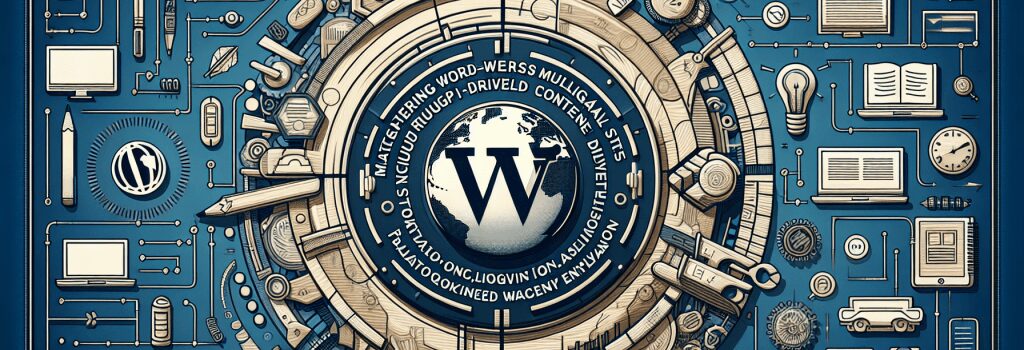
Now, sit down, grab yourselves a cup of java (not JavaScript), and get comfortable, because we’re about to crack into the exciting world of WordPress and its tricked-out API. Today’s hot topic? Mastering multilingual sites, courtesy of that powerhouse method: API-driven content delivery. If that sounds like an out-of-this-world space journey to you, buckle up, because we’re blasting off in 5, 4, 3, 2…
Introducing the Multilingual Challenge
Building a website that speaks every language is like trying to herd cats: it’s not impossible, but boy, is it challenging! But don’t sweat it beginner coders. Even seasoned web developers need a handy cheat-sheet or the magical WordPress API when juggling multiple languages on a site.
Let’s break it down, streamlined for your coding pleasure.
Understanding WordPress API
The WordPress API is like a magical genie in a lamp. Except replace the lamp with your computer, and the genie with powerful coding commands. This darn handy tool is your bridge to the WordPress database, making it simple to create, read, update, and delete (fondly referred to as CRUD operations by us techno-geeks) content on your WordPress website. Pretty cool, huh?
Deep Diving into the World of WordPress Multisites
Multisites and Multilingual – Two Peas in an API Pod
Imagine your website as a garden. A single site is like having one patch of flowers. But a multisite, now that’s an entire ecosystem, a combination of different patches, each with their own unique flora. The same logic applies in the web world. A WordPress multisite carries multiple websites sharing the same WordPress installation, and often, the same themes and plugins.API-driven Content Delivery – The Multilingual Wizard
This is where the nerdy magic happens, the API-driven Content Delivery. This is the method that fetches data from your WordPress API and sends it over to your website, in the language of your choice. We’ll consider it a language teleportation device.
Taking the First Steps
To master multilingual sites in WordPress, you start with installing a multilingual plugin. Remember, similar to cooking, the plugins are your ingredients. Mix them well together and viola, you have a delicious WordPress site serving all the languages you want!
Playing Around with the Rest API
The REST API is a big part of the WordPress API, and it’s simply a way of accessing the data in your WordPress database using HTTP methods. Think of it like the postman who delivers your mail: he picks it up from your mailbox (the WordPress database) and delivers it to your door (your website).
A Few Last Words from Your Coding Guru
Now that have embarked on your journey to understanding how to create WordPress multilingual sites with API-driven content delivery, the web development cosmos is your oyster! It may feel a bit overwhelming, but remember, even the coding masters of yore had to start somewhere. Practice makes perfect and keep up with the latest WordPress updates feature can help you to become the Jedi of the code.
So remember, Jedis, let your curiosity guide you, use your WordPress API powers wisely, and happy coding!
FAQ
What is the benefit of using API-driven content delivery for a multilingual WordPress site?
API-driven content delivery allows for seamless integration of translations from external sources, providing accurate and up-to-date content in multiple languages without manual input.
Can I use API-driven content delivery without any coding experience?
While basic coding knowledge is helpful, many WordPress plugins offer user-friendly interfaces for implementing API-driven content delivery without the need for extensive coding skills.
How can I ensure the reliability and accuracy of translations with API-driven content delivery?
Selecting reputable translation services and regularly monitoring translation quality can help maintain accuracy and reliability when using API-driven content delivery.
Are there any privacy or security concerns associated with API-driven content delivery for multilingual sites?
It’s essential to use secure API connections and vet translation services to ensure data privacy and security when implementing API-driven content delivery on a WordPress site.
Can API-driven content delivery improve website performance for multilingual sites?
By fetching content dynamically from external sources, API-driven content delivery can reduce server load and improve performance for multilingual WordPress sites.
What are some popular APIs used for content delivery on multilingual WordPress sites?
Some popular APIs for content delivery on multilingual WordPress sites include Google Translate API, Microsoft Translator API, and Weglot API.
How can I troubleshoot issues with API-driven content delivery on my WordPress site?
Checking API credentials, monitoring error logs, and reaching out to plugin or service support can help troubleshoot and resolve issues with API-driven content delivery on a WordPress site.
Can I customize the design and layout of translated content fetched through API-driven content delivery?
Many WordPress plugins and services offer customization options for translating content, allowing you to maintain the design and layout of your site across multiple languages.
Is it possible to combine API-driven content delivery with manual translations on a multilingual WordPress site?
Yes, you can combine API-driven content delivery with manual translations to ensure accuracy and consistency across different languages on your WordPress site.
Are there any best practices to follow when implementing API-driven content delivery for a multilingual WordPress site?
Best practices include selecting reliable translation services, optimizing API requests, monitoring translation quality, and regularly updating translated content to ensure the best user experience for multilingual site visitors.


