Leveraging the REST API for Headless WordPress Themes
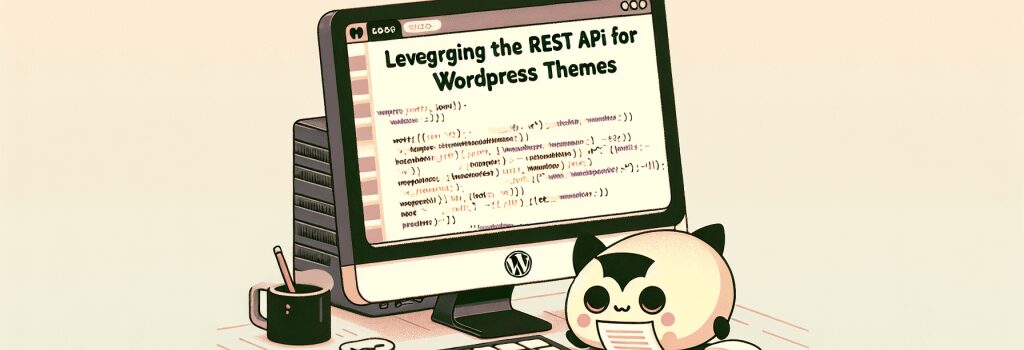
Leveraging the REST API for Headless WordPress Themes
In the digital age, the approach to web development is continually evolving, and one of the most significant advancements in recent years is the development of headless CMS architectures. WordPress, a leading content management system (CMS), has also adapted to this trend through its REST API, enabling developers to create headless themes that open a vast array of opportunities for both performance and flexibility.
Understanding Headless WordPress
Before diving into the technicalities of leveraging the REST API, it’s crucial to understand what “headless” means in the context of WordPress. Traditionally, WordPress operates as a monolithic CMS, where the front-end (what users see) and the back-end (where content is managed) are tightly coupled together. In a headless setup, these two layers are decoupled. The REST API plays a pivotal role in this architecture, acting as a bridge between WordPress and any chosen front-end technology.
Why Choose a Headless WordPress Theme?
Enhanced Performance
Headless WordPress themes can lead to significantly improved website speed and performance. By using modern front-end technologies that interact with WordPress through the REST API, developers can create ultra-fast, highly optimized web experiences.
Front-end Freedom
Developers are not constrained by the limitations of PHP or WordPress-specific themes. They can use any front-end technology, like React or Vue.js, allowing for more creativity, flexibility, and the use of advanced web development practices.
Improved Security
Separating the front-end from the back-end can enhance security. With no direct connection to the WordPress back-end, the attack surface is reduced, offering an additional layer of protection against common vulnerabilities.
Getting Started with the REST API
To leverage the REST API for headless WordPress themes, familiarity with the API’s basics is essential. The REST API exposes a simple yet powerful interface to interact with your WordPress site’s data, including posts, pages, media, and more, in a programmatic way using JSON.
Exploring the WordPress REST API
Begin by exploring the endpoints provided by the WordPress REST API. The default routes allow you to retrieve and update data related to posts, users, categories, and more. Experimenting with these endpoints will give you a solid foundation to build your headless theme.
Creating Custom Endpoints
While the default endpoints cover a wide range of use cases, you might find the need to create custom endpoints for specific requirements. WordPress allows you to extend the REST API with your own routes and endpoints, offering complete flexibility to fetch and manage the data exactly how your front-end requires.
Implementing a Headless Theme
Setting Up Your Environment
First, set up a development environment for your front-end application. Choose a modern JavaScript framework or library, such as React or Vue.js, that aligns with your project’s needs.
Fetching Data from WordPress
Utilize the ;fetch> API or libraries like Axios to retrieve data from your WordPress site via the REST API. You’ll primarily interact with the ;/wp-json/wp/v2/posts> endpoint to fetch posts, but don’t forget to explore other endpoints for additional data types.
Rendering Your Front-End
With the data retrieved from WordPress, you can start building your site’s front-end. This involves rendering the fetched data in your chosen framework, ensuring that your design is both responsive and user-friendly.
Going Beyond Posts and Pages
Don’t limit your headless theme to just posts and pages. The WordPress REST API allows you to manage custom post types, media, comments, and even custom fields. This opens up endless possibilities for feature-rich, dynamic web applications.
Conclusion
Creating a headless WordPress theme by leveraging the REST API is a forward-thinking approach to web development. It offers a plethora of benefits, including improved performance, enhanced security, and unparalleled flexibility in front-end development. By understanding the core concepts of the REST API and applying modern web development practices, developers can unlock the full potential of headless WordPress themes, crafting experiences that stand out in the digital landscape.


