Enhancing WordPress with Custom Post Statuses
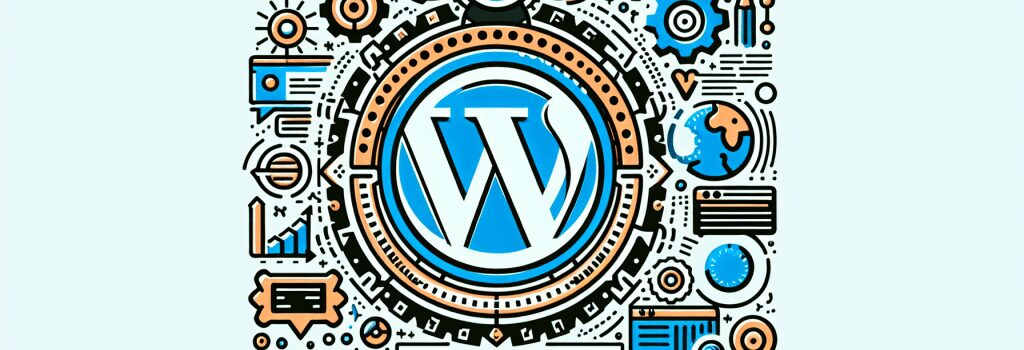
First off, let’s open the door to the fascinating world of web development with some humor. Why did the web developer walk out the door? He was missing a "class!"
Alright, let’s dive in!
Before we get serious with custom post statuses, why don’t we get to understand what that actually means although it sounds self-explanatory?
WordPress and Post Statuses
In the heart of WordPress, a pretty hardworking CMS software, the term "post-statuses" is always buzzing. It’s just like the headphones web developers love to wear while coding – they are always on regardless of the situation. Default post statuses include "Draft," "Published," "Scheduled," and so on, which are handy options to decide the visibility of your posts. But what if you want more? More control, more pizza slices, more options (I know they don’t align well, but we programmers sure love pizza!). That’s where custom post statuses slide right in!Understanding Custom Post Statuses
Imagine you’re a blog editor handling multiple writers. There’s a post that’s been written, but it’s not quite ready to hit the Grammar Police yet (aka, go for proofreading). WordPress has no in-built status for this, and "Draft" is just too vague. Custom post statuses can help you create a "Ready for Proofreading" status, and it feels just like having that extra topping of olives on your pizza!How to Create Custom Post Statuses in WordPress?
Alright, tighten your seatbelts because we’re diving headfirst into some PHP! Don’t worry, it’s not as scary as it sounds. PHP is like the friendly neighborhood Spider-man. Sometimes, it fixes things. Sometimes, it just webs ‘em!The main weapon you’re using here is the ;register_post_status()> function. This function is equivalent to mentioning your pizza preferences – you are simply stating what you want!
Before we proceed with an example, let’s remember that custom post statuses are not fully supported in WordPress Admin. In simple terms, it’s kind of like asking for a free pizza. You might not always get it. But with some simple coding, we can change that!
Top tip for beginner PHP code writers with a craving for night-time snacks: Use the ;add_action()> function during the initialization (‘init’) as your hook in WordPress. Essentially, you’re telling the WordPress waiter, "Hey, I’m ready to place my order now!"
Just like this:
You’ve just created a new post status! Let’s break that down, though. It’s like having your favorite pizza in front of you, with all the ingredients listed. "Ready-for-proofreading" is the unique slug you’re assigning to your custom post status, while ‘Ready for Proofreading’ is the label that’ll be visible on your admin screen.
From here, you can play around more with the array options and make your developers’ life easier.
Custom post statuses like these add one more layer of organization to your WordPress website. It’s like having more compartments in the refrigerator for your leftover pizza. Isn’t that cool? So, go on and experiment! And remember, if you mess up, have a slice of pizza, and try again. Afterall, the world isn’t going to end. Not today!


