Developing GDPR Compliant Websites with WordPress API
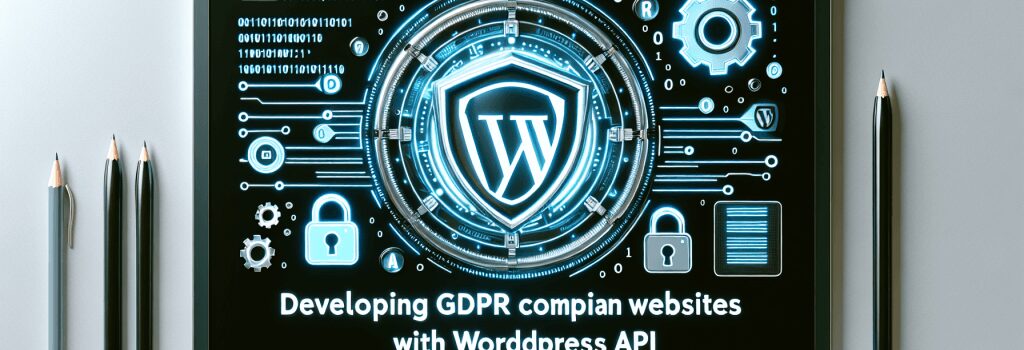
Introduction
Alright, web development kiddos! When it comes to creating websites, you’d better be ready to balance creativity, utility, and – wait for it – privacy. Today, we’re chatting about General Data Protection Regulation (GDPR), which has been affectionately nicknamed “The Bane of Every Data Handler’s Existence.” (I’m kidding… or am I?)
GDPR is a set of regulations implemented by the European Union to ensure digital privacy. Any website we create that collects user data – even if it’s just cookies – must comply with GDPR. In this article, we’re going to explore how to develop GDPR-compliant websites using our versatile pal, WordPress API. Buckle up, and don’t worry, no cookies will be harmed in the making of your website!
Understanding GDPR
GDPR’s main idea is giving the users control over their personal data – a novel concept indeed. They have a right to know about the data that is being collected, why it’s collected, and even have the option to say “No, thank you, I’d keep my digital fingerprint to myself”. Your duty, as the website puppet master, is to provide these options to your users conveniently and transparently.WordPress API to the Rescue!
Needless to say, manual GDPR compliance can be a Herculean task. But thankfully, WordPress API throws us a lifesaver. With the right tools at hand, we can make your website as GDPR friendly as a Labrador with a wagging tail!Steps to Develop GDPR Compliant Website using WordPress API
Step 1: Only Collect Necessary Data
Think Marie Kondo, but for data. If it doesn’t spark joy (or necessity), chuck it out! You need to explicitly ask permission before you collect data and clarify why you need it. A neat feature of WordPress API is it allows you to personalize these requests based on user interaction.Step 2: Transparency is Key
With WordPress API, you can incorporate a feature to provide a comprehensive rundown of the data you have on the users. It can be as simple as a “Data Overview” button which reels out all the data stored, under the hood.Step 3: Erasure on Request
Just as easily as data can be obtained, it should be erasable too. The WordPress API can help you to set up a process that allows users to request and confirm data deletion. Think of it like the user’s “Panic button,” or a less dramatic “I’d like my privacy, please” button.Step 4: Designate a Data Protection Officer
Last but not least, appoint a Data Protection Officer (DPO). Your DPO is responsible for ensuring compliance and dealing with any inquiries or concerns. You guessed it – WordPress API can facilitate this too by automating the process of contact.In Conclusion
Yeah, GDPR may seem like a handful, like a cactus you’ve got to cradle gently. However, with WordPress API, developing GDPR compliant websites couldn’t be more straightforward. You can magically transform your users’ opaque data journeys into a crystal-clear joyride of transparency and control. Now off you go to craft that user-focused, law-abiding, and cookie-compliant masterpiece of a website!FAQ
What is GDPR and why is it important for website developers?
GDPR stands for General Data Protection Regulation, and it is a European Union law that aims to protect the privacy and personal data of individuals. It is essential for website developers to comply with GDPR to ensure that they are handling user data responsibly and legally.


