Building a Custom WordPress Theme from Scratch
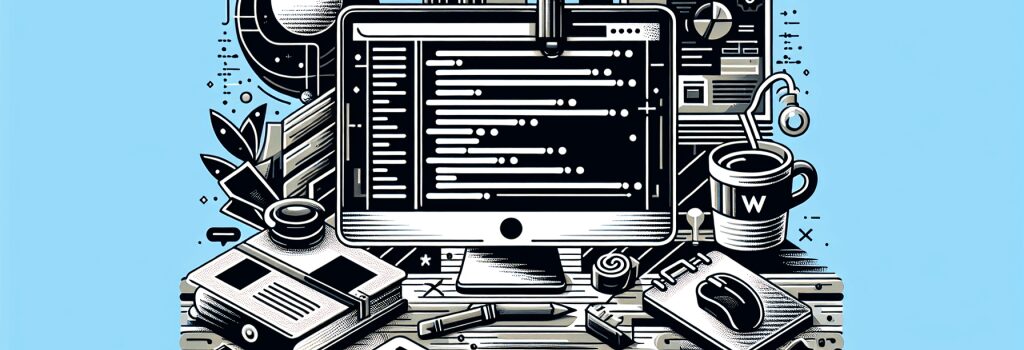
Alright! Let’s dive straight in. Or, in a coding analogy, let’s get our hands dirty with some 1s and 0s (except in this case, it’s way more fun).
Creating a custom WordPress theme from scratch may sound laborious. But, believe it or not, it’s as easy as baking a pie. Well, if a pie needed various elements correctly integrated and structured to work as a website, that is.
We’ll start with the simplest ingredients, HTML and CSS. Think of HTML as the dough, holding everything together, and CSS as the filling, making everything look pretty and tasty.
Start With the Basics: HTML and CSS
Creating a basic HTML and CSS file is as easy as saying "Hello, World!" in Python (and if you’ve not gotten that far in your coding journey, trust me – it’s very easy!).
Create a new folder on your computer and call it "my_cool_theme". Within it, make two new files: index.html and style.css. The .html file will provide the structure of your site, and the .css file will make it look stunning.
Firstly, in your HTML file, add some tags such as <body> and <h1>. Give your blog a title in the <h1> tag- for instance, "<h1>My Cool Blog</h1>". Thus, index.html might look somewhat like this:
The CSS won’t be anything complex. It will add colour, size, and other styles to your elements. Add some CSS styling to your style.css file for the h1 tag:
Moving On to PHP and JS
Or in other words, the cherry on top and the ice cream on the side. You’ll now add the dynamic, interactive aspects of your website using PHP and JavaScript. They’re a bit complicated, but that’s just part of their appeal, right!
PHP is crucial for a WordPress theme because it integrates your HTML and CSS directly with WordPress. You’ll use PHP to call different elements of the site, create templates, and add blogging functionalities.
JavaScript serves to add interactive elements to HTML pages. However, it won’t be used much for a basic WordPress theme.
Rename your current HTML file to "index.php" and replace the content inside <h1></h1> tags with:
Now, your blog title will be whatever you set in your WordPress settings. Neat, right?
Finalizing Your WordPress Theme
The final step in your baking-I mean-coding masterpiece, integrating everything into WordPress.
It’s quite simple because WordPress can work with minimal files. For now, you just need a stylesheet and a PHP file.
At the top of your style.css file, add this:
And Voila – Your First WordPress Theme!
And there you go! You’ve successfully baked a WordPress theme pie (if such a thing existed). Sure, it’s as basic as an apple pie at the moment. But as you progress through this book, you’ll learn how to add the nuts and bolts that turn it into a sumptuous black forest cake.
Now, go on. Celebrate by launching your brand-new blog. Because every programmer knows, every successful code deserves a party!


