Implementing Responsive Typography in Web Design
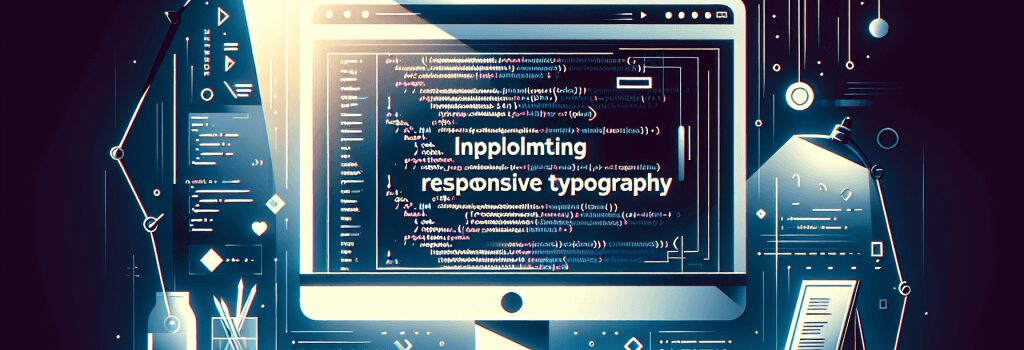
Chapter 7: Implementing Responsive Typography in Web Design
[i]Before plunging head-first into the waters of responsive typography, it’s worth reminding ourselves of an age-old mantra: ‘Never judge a book by its cover.’ However, in the world of web development, let’s reinvent it a little — ‘Never judge a website only by its design.’ The typography—the style, arrangement, and appearance of the text—is the unsung hero of every web page. So let’s pay homage to it by making it responsive and awesome![/i]
What Is Responsive Typography?
Responsive typography means the text on your site adapts to the user’s device. Much like our favorite superhero who changes his costume to fit the situation, responsive typography adjusts itself based on the screen size, resolution, and orientation. The reason for its importance? It ensures your content is readable and accessible on devices of all shapes and sizes. It’s like having a superpower against the ‘Evil League of Unreadable Texts’.Pulling Off the Perfect Size
Choosing the right font size can feel like pulling a rabbit out of a hat. Too large might scare your visitors away, but too small could invite them to get out their magnifying glasses. The key trick here is to use ‘viewport units’ in CSS. They allow the font size to scale based on the user’s device, ensuring magic every time.The following is an example:
In this case, ‘vw’ stands for ‘viewport width’. The font size adjusts itself to be 2% of the current viewport width. It’s like having an automated wizard taking care of your text scaling.
Add a Pinch of Line-Height
Perfecting the line-height is like seasoning a dish—it might not seem important, but it changes the whole experience. It’s the space between your lines. Too much and your text appears as isolated islands, too little and it’s a cramped city of words. One way to make it responsive is to use ’em’ units in CSS.Here’s a simple spell:
As ’em’ is relative to the font size, using it for line-height indicates that the space between any lines of a paragraph will always be 1.6 times the current font size. It’s a handy potion for maintaining the reading flow.
Taming the Wild Letter-Spacing
Ever seen those wild western movie signs with exaggerated spaces between letters? That’s letter-spacing for you. It can be your friend or foe in web design. In moderation, it can improve readability, but overdoing it results in text that sprawls across the screen like a wild stallion.Corral this beast with a simple CSS rule:
By adding a small, relative amount of letter-spacing, you’re ensuring your headlines stand out without taking up unnecessary screen real estate.
Conclusion
Responsive typography is a superpower all web developers should master. It shapes the deliverance of your content and ensures your visitors have an excellent reading experience, no matter what device they’re using. And remember: When in doubt, always ask yourself, ‘What would Responsive Typography Superman do?’ Remember, in the eyes of your users, text is far more than what meets the eye.Ready to continue your journey on the path to becoming a Web Developer Wizard? Turn the page and let’s delve deeper into the mystical world of JavaScript. You’re doing great, young coding apprentice! We believe in you!
Next chapter: ‘JavaScript — The Magic Spell of the Web Universe’
Remember to always keep coding, keep creating, and most importantly, keep having fun!


