PHP & MySQL: Building Dynamic Web Pages
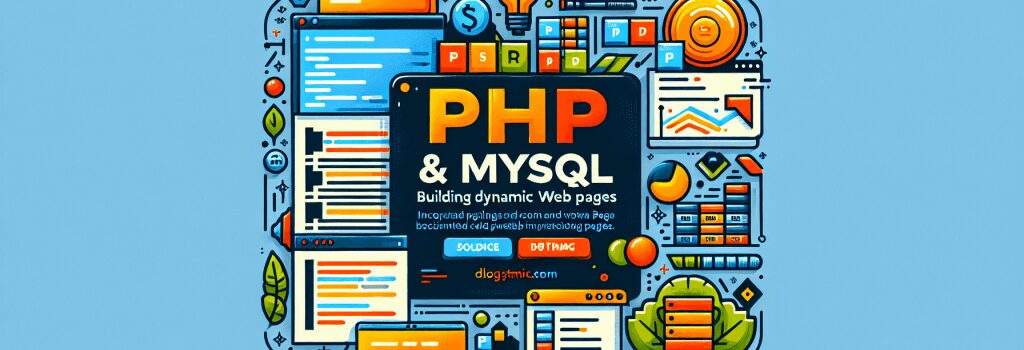
PHP and MySQL are two powerful technologies for building dynamic, data-driven web applications and websites. With the combination of PHP, a server-side scripting language, and MySQL, a relational database management system, developers can create web pages that dynamically display content from a database. This guide will introduce you to the basics of using PHP and MySQL together to build dynamic web pages, covering fundamental concepts and providing practical examples.
The Basics of PHP and MySQL
PHP (Hypertext Preprocessor) is widely used for web development because it allows developers to create dynamically generated web pages quickly. MySQL, on the other hand, is a popular open-source relational database management system. When used in conjunction, they allow you to store, retrieve, and manipulate data to display on your web pages based on user interactions or other criteria.
Understanding PHP Syntax
PHP syntax is straightforward, making it an excellent choice for beginners. A PHP script can be inserted into the HTML of a web page and executed on the server, delivering HTML output to the client browser. Here’s a simple example:
This code, when executed on a server, sends the text "Hello, World!" to the browser, where it’s displayed on the web page.
Getting Started with MySQL
MySQL operates by storing data in tables within databases. Each table contains rows (records) and columns (fields). SQL (Structured Query Language) is used to interact with the database, allowing you to perform operations such as inserting, querying, updating, and deleting data.
An example SQL query that retrieves data from a table named ;users> might look like this:
This command fetches all records from the ;users> table.
Integrating PHP and MySQL
To build dynamic web pages using PHP and MySQL, you must connect your PHP script to your MySQL database, query the database, and display the results.
Connecting to a MySQL Database with PHP
PHP provides functions to connect to a MySQL database. The mysqli extension (MySQL Improved) is commonly used for this purpose. Here’s how you can establish a connection:
Querying the Database and Displaying Results
After establishing a connection, you can execute SQL queries and display the results. Here’s a simple example:
Best Practices for PHP and MySQL Development
– Security: Always sanitize and validate user inputs to protect against SQL injection and other forms of attacks.
– Database Optimization: Use indexing in your MySQL tables to speed up queries, especially as your dataset grows.
– PHP Functions and Libraries: Take advantage of built-in PHP functions and libraries to handle common tasks more efficiently.
By mastering PHP and MySQL, you can create robust, efficient, and secure web applications. Remember, the key to becoming proficient is practice and continuous learning. Explore more advanced topics and features as you become comfortable with these basics.


