MySQL Database Maintenance Best Practices for Web Developers
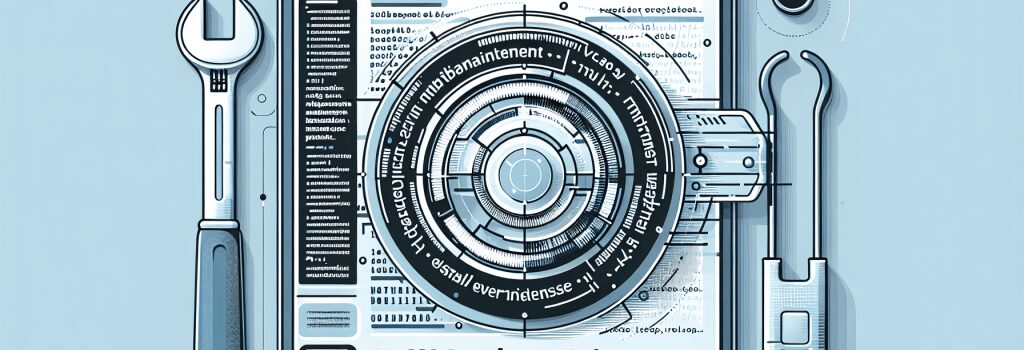
Ahoy, coding novices! Welcome aboard the good ship “MySQL Database Maintenance” – the unsung hero of your web development career. Don’t worry, we won’t shove you into the techy deep end just yet. You won’t need a life vest either. Let’s dip our toes into the calm and inviting waters of database maintenance best practices.
Alright, ready? Let’s go!
Understanding the Importance of MySQL Database Maintenance
Why is MySQL database maintenance significant, you might be pondering? To put it in a ‘novice-friendly’ way, a well-maintained MySQL database is like your trusty ol’ car. Regular oil changes, timely tune-ups, and daily cleanups ensure a smooth and glitch-free ride. Ignore these, and the car might leave you stranded unexpectedly on the virtual highway of web development.Best Practices in MySQL Database Maintenance
Let’s get down to brass tacks. Are you ready to dive deep into the ‘Best Practices in MySQL Database Maintenance’ abyss? Keep your snorkeling gear handy!Regular Backups
The adage holds, “Prevention is better than cure.” Blindly rushing into coding without backing up your data is like riding a bike with broken brakes. You might crash! Though not literally, but your data might. Regular backups can save you from hair-pulling data catastrophes.Optimizing Databases
Remember, a clogged up database is like a cranky old tortoise, slow, slow, slow. To keep it sprinting like a young hare, optimize your database periodically. It’s a technical exercise but you can do it by employing commands like OPTIMIZE TABLE to get that sluggish tortoise into Usain Bolt mode.Monitoring Database Performance
Monitoring the database is what a watchdog is to your home, keeping unwelcome intruders (aka performance issues) at bay. Tools like Performance Schema in MySQL can help you become a round-the-clock watchman of the database world.Upgrading Regularly
Coding platforms are like fashion trends; they continually evolve. Ensuring your database is up-to-date with the latest upgrades maintains its health and keeps it in sync with new features.Regular Reviews & Audits
Regular reviews and audits are equivalent to your annual doctor’s appointments; they help you diagnose and treat problems before they grow into major illnesses.Conclusion
Whooosh! You made it! Armed with these best practice insights, you’re ready to become the superhero of database maintenance in the fascinating world of web development.Remember, maintain the database like you would your trusty car, and it will reward you with a smooth and hassle-free ride in your coding journey. Now, off you go! Let your coding adventure begin — one line of PHP code at a time.
Alright, coders, that’s it for now. See you again in the next chapter, where we’ll delve into CSS, and learn why coders feel so ‘stylish’ about it.
FAQ
What is MySQL Database Maintenance?
answer 1MySQL Database Maintenance involves regularly checking, optimizing, and managing your database to ensure it runs efficiently and reliably.
Why is Database Maintenance Important for Web Developers?
answer 2Database maintenance is crucial to prevent data corruption, ensure smooth performance, and improve the overall security of your web applications.
What are Some Common Database Maintenance Tasks?
answer 3Common tasks include monitoring database performance, backing up data, updating software, optimizing queries, and managing user permissions.
How Often Should I Perform Database Maintenance?
answer 4It’s recommended to perform regular database maintenance tasks weekly or monthly, depending on the size and activity of your database.
What Tools Can I Use for MySQL Database Maintenance?
answer 5Popular tools for MySQL database maintenance include phpMyAdmin, MySQL Workbench, Percona Toolkit, and Navicat.
How Can I Optimize Database Performance?
answer 6You can optimize performance by using indexes, avoiding complex queries, optimizing table structures, and regularly analyzing query execution plans.
What Should I Consider When Backing Up My Database?
answer 7When backing up your database, consider the frequency of backups, the storage location, the backup method (full or incremental), and the restoration process.
How Can I Monitor Database Security During Maintenance?
answer 8Ensure you secure your database by using strong passwords, encrypting sensitive data, limiting access to authorized users, and regularly updating database software.
What are Some Common Database Maintenance Mistakes to Avoid?
answer 9Avoid common mistakes like neglecting backups, not monitoring performance regularly, overlooking security measures, and running maintenance tasks during peak hours.
Where Can I Find More Resources on MySQL Database Maintenance?
answer 10You can find more resources on MySQL database maintenance in online tutorials, guides, forums, and by exploring the official MySQL documentation.


