Implementing Custom Widgets in WordPress with PHP
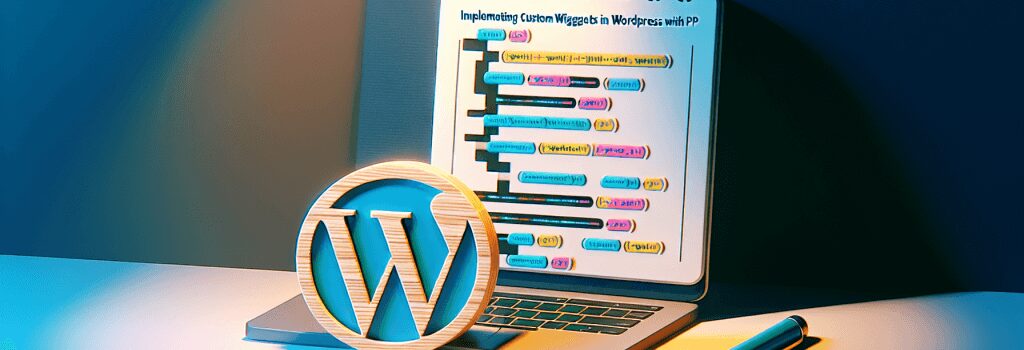
As a web developer diving into the vibrant world of WordPress, one of the most empowering tools at your disposal is the ability to create custom widgets. Whether you’re looking to display unique content, incorporate user interaction elements, or enhance your site’s functionality, implementing custom widgets in WordPress using PHP can significantly contribute to your site’s effectiveness and user experience. In this article, we’ll explore the foundational steps to create and manage these custom widgets in your WordPress theme or plugin.
Understanding WordPress Widgets
Widgets in WordPress are blocks of content that can be added to specific areas, typically in the sidebar or footer, of your WordPress site. These areas are known as widget-ready areas or sidebars (not to be confused with the traditional sidebar). WordPress comes with a set of default widgets, but the true power lies in creating custom widgets to meet your specific needs.
Setting the Stage for Custom Widgets
To kick off the process of creating a custom widget in WordPress, ensure you have a child theme or a custom plugin where you can safely add your code. This practice is crucial to avoid losing your customizations when updating your parent theme.
Step 1: Define Your Widget by Extending WP_Widget Class
The core step in creating a custom widget is to define a class that extends the built-in ;WP_Widget> class. Start by creating a PHP file in your theme or plugin directory and define a class that extends ;WP_Widget>.
Step 2: Register Your Widget
After defining your widget class, you must inform WordPress about your new widget. Accomplish this by hooking into the ;widgets_init> action and registering your widget class.
Widget Structure and Customization
Within the ;My_Custom_Widget> class, you’ll find methods like ;widget()>, ;form()>, and ;update()> which serve specific purposes:
– ;widget($args, $instance)>: Outputs the content of your widget.
– ;form($instance)>: Outputs the options form in the admin dashboard.
– ;update($new_instance, $old_instance)>: Processes widget options on save.
Exploit these methods to dictate the structure, appearance, and behavior of your custom widget. For instance, you can utilize the ;form()> method to allow users to customize aspects of the widget directly from the WordPress dashboard.
Conclusion
Creating custom widgets in WordPress offers a versatile way to enhance your website’s functionality and visitor engagement. By understanding and utilizing the concepts of extending the ;WP_Widget> class and meticulously integrating your customization options, you can craft widgets that precisely align with your vision and requirements. With practice and creativity, your custom widgets can significantly elevate your WordPress site’s user experience and overall design.
Embarking on the custom widget development journey equips you with deeper insights into WordPress’s structure and functionality, paving the way for more complex and customized web development projects.


