Crafting Custom WordPress Plugins: A Step-by-Step Challenge
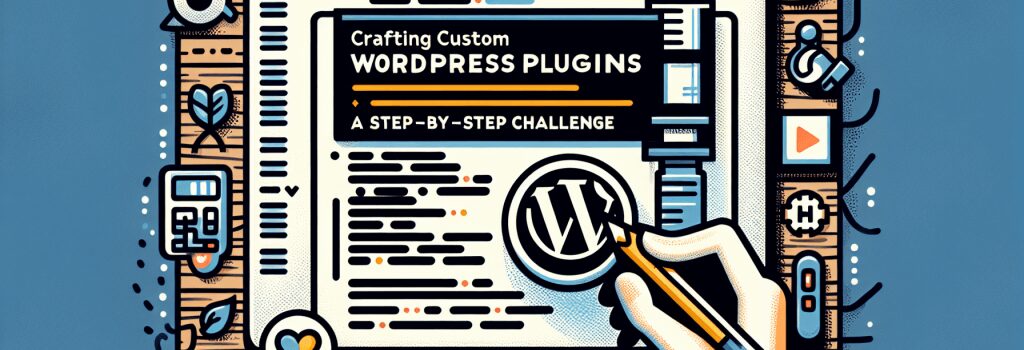
Crafting Custom WordPress Plugins: A Step-by-Step Challenge
As the digital world continues to evolve, the demand for unique and functional websites has never been higher. WordPress, as a leading content management system, offers unparalleled flexibility and ease of use. Delving deeper into its capabilities, creating custom plugins allows developers and aspiring web professionals to tailor websites to specific needs. This guide takes you through a step-by-step challenge to craft your very own WordPress plugin, ensuring you’re well on your way to becoming a proficient web developer.
Understanding WordPress Plugins
Before diving into the development process, it’s crucial to understand what WordPress plugins are and how they can extend the functionality of a WordPress site. Plugins are written in PHP, the same programming language that WordPress is built on, and they integrate seamlessly with the platform, allowing you to add new features or enhance existing ones without altering the core code of the site.
Step 1: Setting Up Your Development Environment
Local WordPress Installation
The first step in your plugin development journey is setting up a local development environment. This means installing WordPress on your computer, so you don’t have to rely on a live server. Working locally allows you to test and experiment without affecting your live site.
Tools and Editors
Choosing the right tools and code editors is vital. Consider using text editors like Visual Studio Code or PHPStorm, which are highly popular among WordPress developers for their robust features and support for PHP and other web technologies.
Step 2: Your First Plugin
Creating a Plugin Directory
Navigate to the ;wp-content/plugins> directory in your local WordPress installation. Create a new directory here for your plugin and name it appropriately.
The Plugin File
Inside your plugin directory, create a PHP file that will serve as the main file for your plugin. This file should begin with a PHP file header comment that provides WordPress with information about your plugin, such as the plugin’s name, author, version, and a brief description.
Writing Basic Functionality
Start with something simple, such as customizing the admin footer text. This example will introduce you to hooks and filters, key components in WordPress development.
With this code, you have created a simple plugin that changes the text in the footer of the WordPress admin area.
Step 3: Expanding Functionality
Now that you have a basic plugin up and running, it’s time to add more functionality. Think about what features might be useful for your or others’ WordPress sites. Perhaps a shortcode that displays a customized message or a simple widget that shows the latest posts from a specific category. Experiment with different ideas and continue learning about WordPress’s hooks and API functions.
Challenge: Ideate and Develop
As a challenge, identify a small problem within WordPress that you can solve with a plugin. It could be something as simple as clearing transient options or as complex as adding custom meta boxes to posts. Outline your plan, then execute it step by step.
Testing and Debugging
Testing is a critical part of the development process. Use various tools and techniques to debug your plugin, ensuring it works correctly across different WordPress versions and themes. Pay attention to WordPress’s debugging functions, such as ;WP_DEBUG>, to catch any errors during development.
Mastery Through Practice
In the world of web development, and WordPress development in particular, mastery comes through practice and continuous learning. Participate in coding challenges, and contribute to open-source projects. Explore advanced topics such as API integrations, custom post types, and the Gutenberg block editor to deepen your understanding and skill set.
In conclusion, developing custom WordPress plugins offers a world of possibilities for enhancing and personalizing websites. By accepting the challenge to craft your own plugins, you’re not just expanding your development skills—you’re also opening doors to creative solutions that can significantly improve the functionality and user experience of WordPress sites. Continue to experiment, learn, and grow as a developer, and the digital world will be your oyster.


