Building an E-Commerce Site with WordPress: WooCommerce Challenges
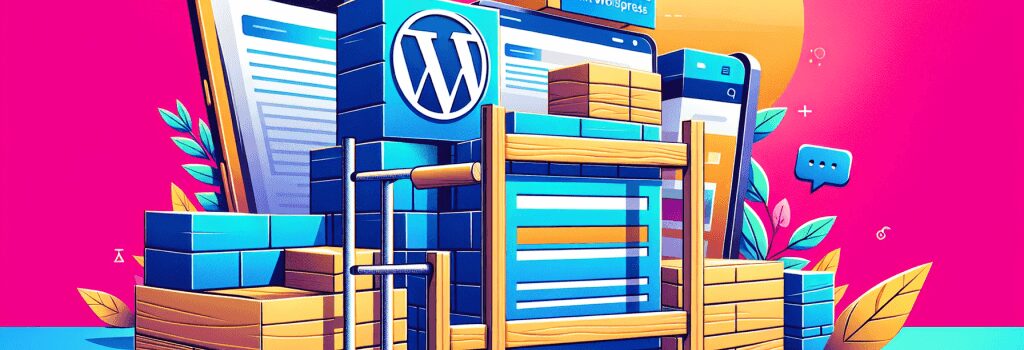
Alright, coding padawans, sit tight because we’re jumping headfirst into the exciting world of building an e-commerce site using WordPress: WooCommerce to be specific. If you want to play in the big websites league, it is absolutely crucial to know about how to create an e-commerce site.
“Hang on,” you might say, “why WooCommerce?” Simplicity, dear reader. WooCommerce is a free WordPress plugin that adds e-commerce functionality to your WordPress website. It’s like giving your WordPress site superpowers, transforming it into a fully-fledged e-commerce store. And the best part, it’s simple enough for beginners like you and me.
Before we start, don’t be afraid of challenges. They’re just the universe’s way of leveling up your coding skills. Embrace them! Hold them close! Because they’re our tickets to the coding hall of fame!
Let’s dive in.
Understanding WooCommerce Basics
WooCommerce, in a nutshell, makes selling products/services from your WordPress site a dream. It’s your imaginary sales assistant that never eats, sleeps, or demands a pay raise. You can sell physical goods, digital goods, appointments, and even set up subscription models with this versatile little plugin.
To save you from scrolling-induced thumb injuries, let me sum it up for you. There are four key areas with WooCommerce:
1. Products: This is where you’ll add all the super cool items you want to sell. Be it shoes, ebooks, or air guitar lessons.
2. Checkout: Your customer’s final pitstop. This is where they review their items, enter personal details, and finally make the payment.
3. Shipping: The digital bridge between you and your customers. You decide the shipping rates, and WooCommerce abides.
4. Orders: Like a faithful dog bringing the newspaper, this is where you get all the information about orders and payments.
Setting Up WooCommerce – Adapting To The Challenges
Let’s get our hands dirty (digitally, of course!) and deep dive into the actual WooCommerce setup. But, my dear friend, with great plugins comes great challenges. It’s like a coding version of a roller coaster. Don’t worry, I’ve got your back.
Conquering the ‘Products’ Battlefield
The first hurdle in our way is adding products. With WooCommerce, this isn’t just a dull add-and-forget process. You need to provide some crucial information about each product: like SKU (stock keeping unit), the price, and an engaging description. Treat each product as your beloved pet, give it a unique name (SKU), feed it the right price and describe it beautifully to the world.
Perfecting the ‘Checkout’ Dance
Moving on to the checkout, there are quite a few steps to juggle here. You’ll need to gather customer information, manage their cart, and handle payments. Oh, and there’s the small matter of doing all this securely because customers and payment processors are slightly touchy about this security thing. Practice this dance till you perfect it.
Navigating the ‘Shipping’ Jungle
Now, enter one of the trickiest parts of WooCommerce – shipping. There are different rates for different regions, even different rates for different product types. It’s like navigating a thick jungle. Stay calm, follow the compass called ‘shipping zones’, and you’ll find a way.
Mastering the ‘Orders’ Game
Orders might seem like a walk in the park compared to shipping, but it has its quirks. Each order needs to be tracked, status updated, and details provided. It’s like playing a game of chess, every move counts.
Now, take a deep breath because we just walked through a WooCommerce obstacle course. Don’t worry if you’re feeling a little woozy, take a moment, and remember – every coder starts here. We’ve all been there, wondering if a missing semicolon is the universe’s way of announcing the apocalypse.
Becoming a WooCommerce whiz won’t happen overnight. But with regular practice and our trusty friend ‘trial and error’, we’ll get through. Remember, every ‘error’ is a step closer to becoming a web development guru.
So put on your coding cap, brace yourself for the challenges, and dive in. The world (wide web) is waiting for you!
May the code be with you. Always.


