Adaptive vs. Responsive Design in CSS: Challenges and Strategies
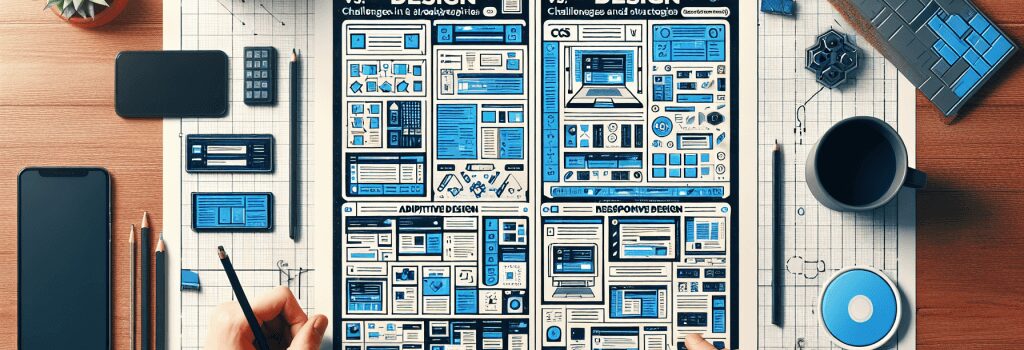
When embarking on a web development journey, it’s crucial to understand the differences between adaptive and responsive design in CSS. These two approaches are fundamental in creating websites that offer an optimal user experience across a myriad of devices. In this article, we delve into the nuanced challenges each method presents and uncover strategies to navigate these hurdles effectively.
Understanding Adaptive and Responsive Design
Before we dive into the challenges and strategies, let’s clarify what adaptive and responsive designs entail. Adaptive design refers to creating multiple versions of a website that are tailored for different screen sizes. When a device connects to the site, the server detects the device’s attributes and delivers the appropriate version.
On the other hand, responsive design uses flexible grid layouts, images, and CSS media queries to adjust the website’s layout and content to fit the screen size of the device it’s being viewed on, irrespective of the device type.
Challenges of Adaptive Design
Managing Multiple Versions
One of the most significant challenges of adaptive design is the necessity to create and maintain multiple versions of a website. This can increase the workload and potentially introduce inconsistencies across versions.
Server-Side Detection
Adaptive design relies on server-side detection to serve the correct version. This detection process can be complicated, especially with the ever-increasing variety of devices and screen sizes.
Strategies for Overcoming Adaptive Design Challenges
Progressive Enhancement
Start with a basic version of your website that every device can access, then add more complex features and layouts for devices that can handle them. This ensures that all users have access to your content, regardless of their device.
Device Detection Libraries
Utilize reliable server-side device detection libraries to simplify the process. These libraries are regularly updated to recognize new devices, easing the burden of manual updates.
Challenges of Responsive Design
Layout Complexity
Creating a layout that looks good and functions well on any screen size can be complex and time-consuming. The flexibility required can lead to difficulties in maintaining design integrity.
Performance Issues
Responsive designs can suffer from performance issues, as the same assets are served to all devices. This can lead to longer loading times on mobile devices, which may have slower internet connections.
Strategies for Overcoming Responsive Design Challenges
Mobile-First Approach
Adopting a mobile-first approach involves designing for the smallest screens first and then scaling up. This ensures that your site is optimized for mobile devices, which are increasingly becoming the primary means of internet access.
Optimizing Assets
Optimize images and other assets for the web. Use techniques such as compression, selecting the right format, and utilizing responsive images (with the ;srcset> attribute), which allows the browser to choose the most appropriate image size.
Both adaptive and responsive designs have their set of challenges, but with careful planning and the right strategies, these obstacles can be overcome. Whether you opt for an adaptive or responsive approach, the goal remains the same: to provide a seamless user experience across all devices. By understanding the nuances of adaptive and responsive design, you’re better equipped to make informed decisions that align with your web development goals.


