Building Advanced Themes with the WordPress API
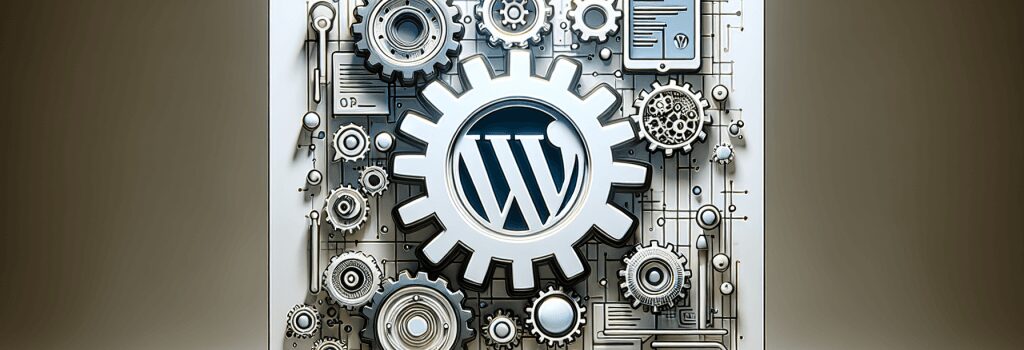
Building Advanced Themes with the WordPress API: A Developer’s Guide
—
In the world of web development, WordPress stands out as a robust platform that powers a significant portion of the web. Leveraging the WordPress API allows developers to unlock advanced customization and functionality in theme development. This guide delves into harnessing the WordPress REST API to create dynamic, advanced themes that elevate user experience and website performance.
Understanding the WordPress REST API
The WordPress REST API is a powerful tool that facilitates the creation of custom solutions by providing a flexible way to access WordPress data using HTTP requests. This enables developers to interact with sites remotely by sending and receiving JSON (JavaScript Object Notation) objects. Understanding the basics of REST API is crucial for developers looking to extend their themes beyond traditional limitations.
Setting the Stage for Advanced Theme Development
Before diving into the intricacies of using the WordPress API for theme development, ensure that your development environment is properly set up. This includes having a local development installation of WordPress, necessary tools like Postman for API testing, and a basic understanding of HTML, CSS, PHP, and JavaScript.
Designing for Flexibility and Performance
When embarking on advanced theme development, start with a focus on flexibility and performance. Utilize modern web development practices such as responsive design, lazy loading for images, and efficient database queries. Prioritizing these aspects from the outset paves the way for a solid foundation that maximizes the capabilities of the WordPress API.
Leveraging the WordPress API in Theme Development
The WordPress REST API provides numerous endpoints allowing developers to access posts, pages, media, and custom content types. Using these endpoints, one can create highly interactive and dynamic themes.
Fetching Data with the REST API
To fetch data, send HTTP requests to specific endpoints. For example, to retrieve a list of recent posts, you would send a GET request to ;/wp-json/wp/v2/posts>. This returns a JSON object containing post data, which can be used to dynamically populate parts of your theme.
Creating Custom Endpoints
For more advanced themes, you might find the need to expose custom data or functionality not covered by default endpoints. The WordPress API allows for registering custom endpoints. This empowers developers to tailor the REST API to fit the unique needs of their themes, enhancing the overall user experience.
Making Your Theme Interactive with AJAX
AJAX (Asynchronous JavaScript and XML) plays a crucial role in creating dynamic, user-centric themes. With the WordPress REST API and AJAX, developers can create pages that load content without a full page refresh, leading to smoother transitions and an improved user experience.
Implementing AJAX in Your Theme
Integrate AJAX calls within your theme to fetch data from the WordPress API and update the UI dynamically. This approach is particularly useful for building features like infinite scrolling, real-time search, and content filtering.
Optimizing and Securing Your Theme
Optimization and security are paramount in theme development. Ensure your theme is optimized for speed by minimizing external requests, compressing images, and using efficient code. Secure your theme by validating and sanitizing input, using nonces for form submissions, and adhering to WordPress coding standards.
Conclusion
Building advanced themes with the WordPress API opens up a world of possibilities for creating unique, powerful websites. By understanding and applying the principles outlined in this guide, developers can push the boundaries of what’s possible with WordPress, crafting themes that stand out in the digital landscape. Embrace the challenge and begin your journey towards mastering advanced theme development with the WordPress API.
Remember, the key to success in theme development lies in continuous learning and experimentation. Stay updated with the latest WordPress developments, and don’t hesitate to explore new techniques and technologies that can enhance your themes. Happy coding!


