Customizing Your WordPress Site with API Hooks and Filters
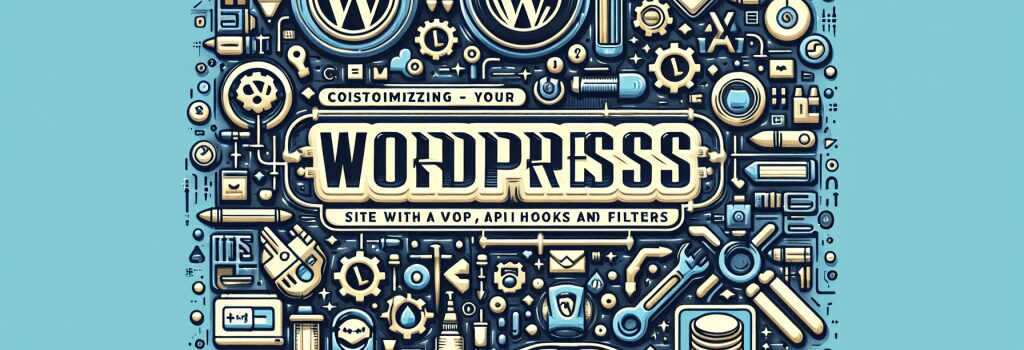
Customizing a WordPress site to fit your exact needs often requires going beyond themes and plugins. One of the most powerful ways to tailor your website’s functionality and user experience is by utilizing the WordPress API hooks and filters. These tools offer a way to modify the default behavior of WordPress without altering the core files, ensuring that your customizations are preserved through updates. In this article, we’ll explore how to effectively use API hooks and filters to customize your WordPress site, enhancing both its performance and appeal.
Understanding WordPress API Hooks and Filters
Before diving into customization, it’s essential to grasp what hooks and filters are. In WordPress, hooks and filters are functions that allow developers to modify the default WordPress behavior or add new functionalities.
What are Hooks?
Hooks are points in the WordPress code where you can add your own code or modify what WordPress is doing by default. There are two types of hooks: action hooks and filter hooks.
– Action Hooks: These let you insert custom code at specific points within WordPress. For example, you can use an action hook to insert a snippet of code after a post is published.
– Filter Hooks: Filters allow you to modify data before it is sent to the database or the browser. For instance, you can use a filter to change the default excerpt length.
How to Use Hooks and Filters
Customizing your WordPress site with hooks and filters involves adding code snippets to your theme’s ;functions.php> file or creating a custom plugin. Here’s a basic guideline to get you started:
1. Identify the Hook/Filter You Need: The first step is to determine which hook or filter suits the customization you want to implement. The WordPress Codex and Developer Handbook are great resources for finding available hooks and filters.
2. Write Your Function: Next, write the function that will be called by your hook or filter. Ensure the function name is unique to avoid conflicts with WordPress core or other plugins.
3. Add the Function to a Hook or Filter: Use ;add_action()> for action hooks and ;add_filter()> for filter hooks to add your function to the desired hook or filter.
4. Test Your Customization: After applying your customizations, thoroughly test your site to ensure everything works as expected.
Practical Examples of Customizations
Modifying the Default Excerpt Length
If you want to change the default excerpt length, you can use the ;excerpt_length> filter:
Adding a Custom Script in the Footer
To add a custom JavaScript file to the WordPress footer, use the ;wp_footer> action hook:
Best Practices
When customizing your WordPress site with hooks and filters, follow these best practices to ensure your site’s integrity:
– Use a child theme or a custom plugin to add your custom code, safeguarding your changes from being overwritten by theme updates.
– Keep your functions clean and well-documented.
– Always test your customizations on a staging site before applying them to your live site.
By mastering WordPress API hooks and filters, you unlock a powerful toolset for customizing and enhancing your WordPress site, going beyond the capabilities of plugins and themes to tailor unique functionalities and optimize your site’s performance and user experience. Remember, the key to effective customization is understanding the available hooks and filters and applying them judaciously to achieve your desired outcomes.


