Advanced Form Validation Techniques with JavaScript
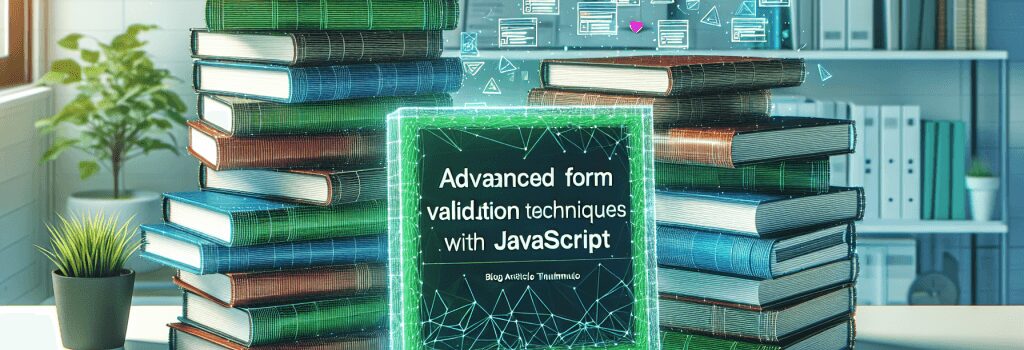
In this chapter, we will be navigating the tumultuous waters of JavaScript Form Validation. Don’t worry, though, you don’t need to put on a life jacket just yet! We will break down the seemingly complex concept of ‘Advanced Form Validation Techniques with JavaScript’ into bite-sized morsels of knowledge, making it digestible even to the most beginner coders. And remember, no links, just pure, unfiltered coding wisdom here. Let’s dive in!
Entry Not Allowed Until You Say the Magic Word
As anyone who has ever tried to enter a secret treehouse club will know, validation is vital. You can’t get in without having the correct password, and similarly, you can’t submit information on a web form unless it adheres to a set of rules. And that’s where our charming prince, JavaScript, comes in with advanced form validation techniques.
What Do You Mean by ‘form validation’?
Imagine this. You’re running a website selling pet rocks (the next big trend, you heard it here first!). You wouldn’t want someone trying to order negative pet rocks, would you? Or even worse, using fancy words instead of numbers! That’s like attempting to pay with monopoly money at a grocery store. This is where form validation comes in. It’s a principle in web development that checks the sanity and authenticity of data entered in a form. The gatekeeper. The bouncer. Judge, jury, and executioner of all data entries.
Simple Is For Simpleton, We’re Going Advanced Here!
Now, simple form validation would check if a required field is filled or not. But are we happy with just simple? What’s the fun in that! Nope, we’re going straight to the next level – advanced form validation techniques.
Pattern Checking or RegEx to the Rescue!
For fields like email addresses, where a specific pattern is expected, we can use Regular Expressions (RegEx). RegEx is like a bouncer with an extra set of X-ray goggles. For instance, it can check if the email has the ‘@’ symbol or not.
You can see here that an alert pops up when the pattern does not match. Patterns can be customized for specifics – a sort of doorman that checks for invitations.
Length Validation or Are You Long Enough?
Now, if you want to limit the length of an entry, say a username, JavaScript can rise to the occasion!
This snappy piece of code checks if the username is within the desired length or not.
Comparative Validation for Double Checks
For times when you need the user to confirm an input (like re-typing passwords), JavaScript offers comparative validation. JavaScript, the ever-vigilant guard, ensures both entries match.
Remember, mastering JavaScript Form Validation is a surefire way to get recruited into the prestigious club of Front-End Developers, so keep practicing!
That’s it for this chapter, cadets! Remember, every form cross-checked, every entry validated, brings you one step closer to becoming a web development maestro. Keep making pet rock selling a secure phenomenon!
Next time, we’ll ride the waves with WordPress. So keep those coding fingers ready! Signing out, your friendly neighborhood code-guru.


