Websockets for Interactive Websites: Real-Time Communication
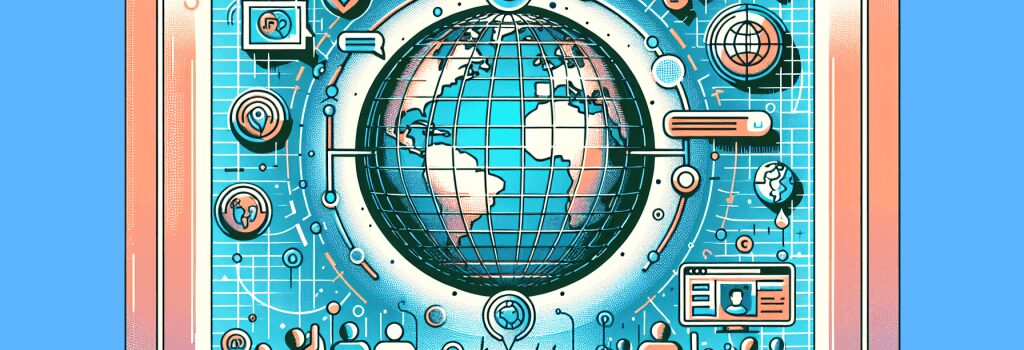
Websockets for Interactive Websites: Real-Time Communication
Creating dynamic and interactive websites has become a staple in modern web development. Among the technologies powering this interactivity are WebSockets, a key ingredient for enabling real-time communication between a client and a server. This feature is particularly useful for developers looking to deliver a seamless user experience through instant data updates, chat applications, live sports updates, and more, without the need for constant page refreshes.
Understanding WebSockets
WebSockets facilitate a two-way interactive communication session between a user’s browser and a server. This means that data can be passed back and forth as needed without requiring the client to request information each time. Unlike traditional HTTP requests that close once a server sends a response, a WebSocket connection remains open, allowing for real-time data flow.
The Key Advantages of Using WebSockets
– Real-time data transfer: Instantly push data to the client or fetch data from the server, perfect for applications requiring timely updates.
– Reduced overhead: After the initial handshake, data can flow without the additional HTTP request and response headers, leading to lower latency.
– Simplicity: WebSocket APIs are relatively straightforward to implement with JavaScript on the client side and various back-end technologies like PHP, Node.js, or Python.
Implementing WebSockets in Your Projects
To incorporate WebSockets into your web development projects, you will need to understand both client-side and server-side implementations. Here’s a simplified overview:
Server-Side Setup
On the server side, you would start by setting up a WebSocket server. In PHP, for example, Ratchet is a popular library that can help you manage WebSocket connections. Your server will listen for connections on a specific port and respond to messages from the client, pushing updates when necessary.
Client-Side Integration
For the client side, the JavaScript ;WebSocket> API provides the necessary methods to open a connection to the server, send messages, and handle messages coming from the server. Here’s a basic example:
This example demonstrates the ease with which you can set up a WebSocket client that communicates with a WebSocket server, sending and receiving messages in real time.
Practical Applications and Projects
Integrating WebSockets opens a world of possibilities for web development projects. Here are a few ideas to showcase in your portfolio:
– Live Chat Applications: Build a chat room where messages appear without the need for users to refresh their browsers.
– Real-Time Notifications: Implement notifications or alerts that appear to the user in real-time, such as in a social media dashboard.
– Interactive Games: Create games that require real-time interactions between multiple players.
These projects not only enhance your portfolio but also demonstrate your proficiency in creating modern, interactive web applications.
Conclusion
WebSockets are an essential tool for any web developer aiming to build highly interactive and responsive web applications. By understanding and utilizing this technology, you can significantly enhance the user experience of your projects, making your portfolio stand out. Whether you’re building applications that require real-time data updates, live chat features, or interactive gaming experiences, WebSockets offer the functionality needed to bring your creative visions to life.


