Implementing User Control Elements in Wireframes
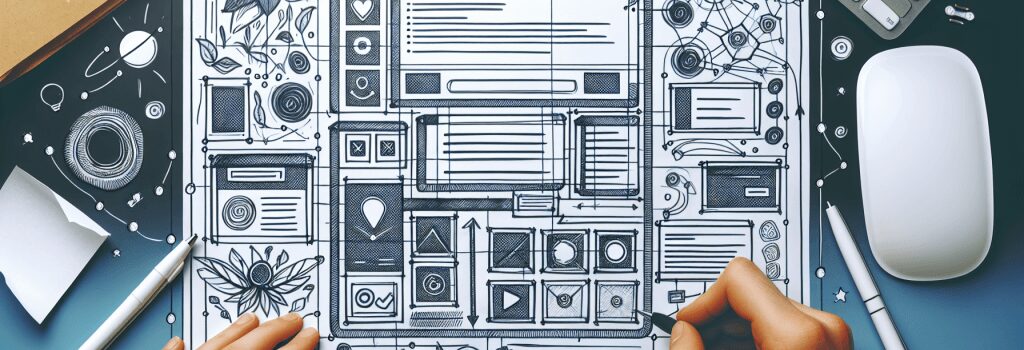
Hey there, budding web developers! It’s exciting to see you are diving into the deep and mystical world of User Control Elements. Today, we will take a jovial journey down the rabbit hole of wireframing, where we’ll get our hands dirty implementing user control elements. It’s going to be so much fun that you might forget you’re learning! So, buckle up and enjoy the ride.
Remember, we don’t need to be Picasso to sketch wireframes, nor do we need to be Einstein to understand user control elements. They’re simply the buttons, input fields, checkboxes, and other magical objects that users can interact with on your website. So let’s slap on your virtual hard hats and get to work!
What Are User Control Elements?
Imagine this: you’re a puppet master and your website’s visitors are the puppets. No, don’t get too power hungry now. User control elements are simply the strings you hold. They steer the way users interact with your site. A button here, a text box there, a drop down list somewhere, oh my!
How To Implement User Control Elements in Wireframes?
We want to provide immersive, smooth, and enjoyable experiences for our users, don’t we? And we can’t do that if we don’t draft a blueprint first, which is precisely what a wireframe is for. Adding user control elements in wireframes is similar to sprinkling cheese on a pizza, put too much, and it becomes a cheesy mess, too less, and it’s just bland.
Sketch Your Layout
First things first, outline your website layout. Picture it in your mind as a blank canvas, just waiting for your artistic touch. Now, this may sound a bit old-school, but grabbing a piece of paper and a pen allows you to sketch quickly without worrying about those pesky details.
Identify Key Functions
Once you have a rough sketch, identify the key functions your webpage should provide. Having an online store? You’ll need a shopping cart. Developing a blog? You’ll want a comment section. Providing professional services? A contact form will be useful.
Position your Elements
Now that you have your features, it’s time to determine where each component goes, like fitting pieces of a puzzle together. Positioning is crucial; you want the user control elements to be intuitive and natural. Think like a user, or better yet, invite someone who’s not familiar with your project to take a look. Their fresh perspective may surprise you.
Making It Look Good!
Yes, design, the cherry on top of our web development sundae. Even though a wireframe is just a rough sketch, incorporating design principles can prepare us for the final design phase.
Consider the Eye Movement
Remember, western users read from left to right, top to bottom – same way as you read your favorite comic book or this ultra-boring coding manual (kidding, you know you love it!). Placing your user control elements following this order can improve the overall usability.
Maintain Consistency
Consistency is your new best friend. It assures your users that they’re in the right place and gives your site a professional appearance. Buttons that look the same should behave the same way.
And there you have it, my young coding artists. You’re now armed and ready to take on the thrilling challenge of implementing user control elements in your wireframes. Remember, practice makes perfect. Keep playing, keep creating, and don’t forget to have fun!
Signing off until our next great coding adventure!


