How to Adapt Color Theories for Digital Screens in Web Design
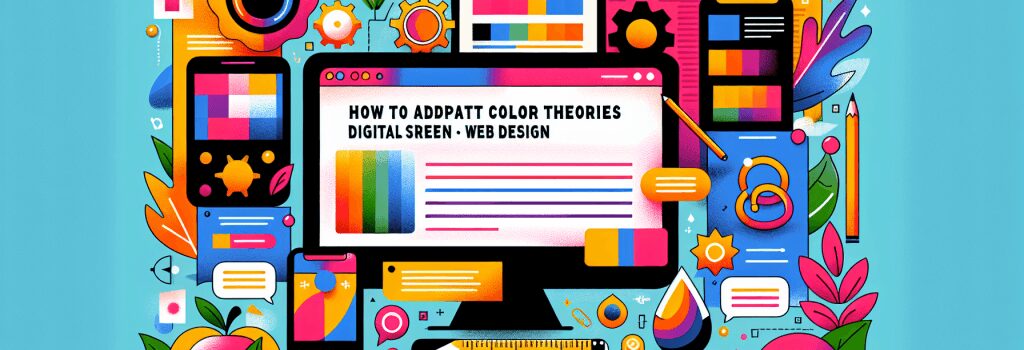
Introduction: A Splash of Color Theory
Hello there, fellow byte wranglers! Before we dive in, let’s clear the air. We’re not about to transform you into Picasso. Nope. But if that’s your thing, well, happy painting!
Today, we are talking about color theory, but not just the boring standard stuff. Oh no. This is color theory designed specifically for your future in web design. We’re going all digital! We’ll see how to pick the right colors to wow your users and consider some pixel-based typography. Let’s code in technicolor!
Colors and Digital Screens
Before we get deep into RGB values and hexadecimal codes, let’s chat a bit about digital screens. We’ve all got them – laptops, mobiles, iPads. You name it. They are the canvases for our masterpieces.
But…hold on. Why can’t we just use the good old color wheel and be done with it? Well, tickle me green, if it were so easy! Digital screens use light to create colors, not pigments. This means certain pigments simply can’t be replicated exactly. Some screen-parading colors might be as elusive as a unicorn at a rock concert.
The RGB Methodology
Enter RGB, the triple-threat color model used for sensing, representation, and display of images in electronic systems. Sounds pretty sci-fi, right? In layman’s terms, it’s a way of creating colors using light.
This color model is based on the additive principle. You dug up red (R), green (G), and blue (B) LEDs from your Christmas lights, didn’t you? Well, combine them, and voila! You get white light. That’s additive color mixing for you.
When you’re slinging code for a web design project, you’ll define your colors using RGB values set within parenthesis right after “rgb”, e.g., rgb(255, 255, 255). Spoiler alert: that’s white!
Hexadecimal Hue
Well, now that RGB is no alien to you, let’s talk about the hexadecimal code, often known as “hex” in the tech world. It’s just another way of representing RGB values. Instead of three numbers between 0 and 255, you have a six-figure code. For example, the color white would be #FFFFFF. Fancy, huh?
Adaptation in Web Design
So, now that you’re almost an aficionado of digital color theory let’s bring web designing into the mix. Here are some pointers for you:
1. Understand color psychology: Certain colors evoke specific emotions in users. For instance, blue speaks trust, while red screams urgency.
2. Keep contrast in mind: Use it to highlight important elements like CTA buttons. Remember, you want users to actually read the content, not just admire the color palette.
3. Consider readability: With text, contrast is key. A dark text color on a light background is typically a safe bet.
4. Consistency is your friend: Using a consistent color palette ties your design together and improves user experience
5. Test on multiple devices: Colors can appear differently on different screens. So test, test, and test some more!
Color me Impressed!
Well, that wraps up our colorful coding journey. Now, don’t let anyone dull your pixels. Keep coding, keep learning and remember: color is power which directly influences the soul!
By the time we’re done, you’re going to be a Bob Ross of coding – producing happy little websites that make everything else look like senseless splatters. Who knows, you might just initiate a coding Renaissance!
Next, we dive into the mystical world of typography. But don’t worry; it’s nothing ancient Greek (except the term, of course!)
Catch you on the flip side. Happy coding!


