Common Mistakes in Wireframing and How to Avoid Them
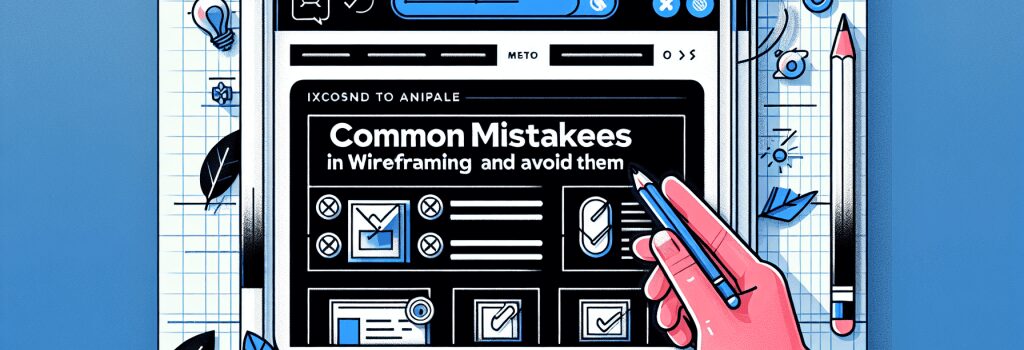
Creating a solid wireframe is an essential step in the web development process. It serves as a blueprint for your website, allowing you to organize elements and functionalities before diving into the actual design and coding. Despite its importance, many developers fall into common traps during the wireframing phase. This article aims to identify these mistakes and offer advice on how to avoid them, ensuring your project’s foundation is strong and functional.
Understanding Wireframing
Before delving into the common pitfalls, it’s crucial to understand what wireframing entails. Wireframing is the process of creating a skeletal framework of your website or application. This is generally a low-fidelity representation, focusing on layout, content placement, and functionality rather than design elements like colors and typography. By addressing these aspects early, developers and designers can save time and resources in the long run.
Common Mistakes in Wireframing
Overcomplicating the Design
Trying to Include Too Much Detail
One of the first mistakes many developers make is treating the wireframe as a detailed design mockup. The primary goal of wireframing is to plot out the layout and interaction elements; it’s not the stage to choose specific design elements like colors or fonts. Stick to the basics, using placeholders for images and text to ensure the wireframe remains a tool for structural planning rather than design.
Ignoring User Experience (UX)
Designing Without User Flow in Mind
Another common error is neglecting the user’s journey through the website. A wireframe should not only show what elements are on a page but also how a user will interact with them. This includes navigation, accessibility features, and the overall flow from one section to another. Prioritizing UX in your wireframe will lead to a more intuitive and user-friendly final product.
Lack of Collaboration
Not Seeking Feedback from Key Stakeholders
Wireframing should be a collaborative process. Often, developers proceed without consulting other team members or stakeholders, leading to revisions later in the process that could have been avoided. Regularly share your wireframes with the design team, content creators, and even potential users to gather feedback and make necessary adjustments early on.
Inconsistent Representation
Varying Levels of Detail
Consistency in the level of detail across all wireframes for a project is key. Mixing high-fidelity elements with low-fidelity ones can lead to confusion about which aspects are finalized and which are placeholders. Ensure that all your wireframes maintain a uniform standard of fidelity.
How to Avoid These Mistakes
Start Simple
Begin with the most basic elements of your layout and gradually add complexity. This approach ensures you don’t get bogged down with details too early in the process.
Focus on UX
Keep the end-user in mind at all times. Use personas or user journey maps if necessary to guide your design choices, ensuring the layout is intuitive and accessible.
Collaborate and Communicate
Utilize tools and platforms that allow for easy sharing and feedback. Regularly check in with your team and stakeholders to ensure your wireframe aligns with their expectations and requirements.
Maintain Consistency
Develop a wireframing style guide or set of rules to follow. This ensures that all elements, from placeholders to annotations, remain consistent across your project.
Iterative Design
Finally, be prepared to iterate. Your first wireframe won’t be perfect, and that’s okay. Use the feedback you receive to refine and improve, always with the goal of enhancing usability and the overall user experience.
In conclusion, wireframing is a crucial step in web development, one that sets the foundation for a successful project. By avoiding these common mistakes and employing a user-centered design approach, you can ensure your wireframes are effective tools that guide your project from concept to completion. Remember, the key to a successful wireframe is clarity, simplicity, and focus on the user experience.


