Conducting Advanced User Role Management in WordPress via API
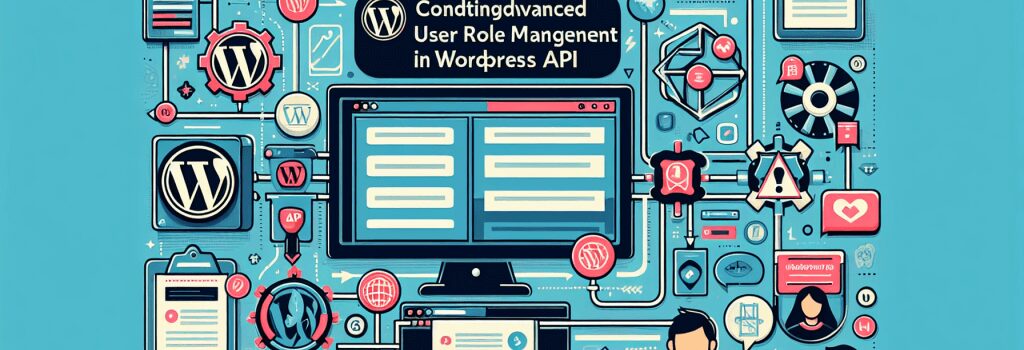
—
Introduction to Advanced User Role Management in WordPress
WordPress stands out as a powerful Content Management System (CMS) thanks to its extensive customization capabilities, especially when it comes to user role management. Through the WordPress API, developers can harness these capabilities to create a more secure, efficient, and custom-tailored user experience on their websites. In this article, we’ll dive deep into how to conduct advanced user role management in WordPress via its API, ensuring you can fully control access and capabilities across your site.
Understanding User Roles and Capabilities in WordPress
Before we delve into the technicalities of managing user roles through the WordPress API, it’s essential to have a solid understanding of the two primary concepts: roles and capabilities. User roles define a set of permissions for users, determining what they can and cannot do within your WordPress site. These roles include Administrator, Editor, Contributor, Subscriber, and more.
Capabilities are the individual permissions granted to roles, covering a wide range of actions from publishing posts, managing plugins, to deleting pages. WordPress allows you to modify these roles and capabilities, giving you the flexibility to customize your site’s security and functionality to suit your needs.
Utilizing the WordPress API for User Role Management
Modifying Existing Roles
The WordPress API provides functions that allow you to easily modify existing user roles and capabilities. For instance, you can use the ;get_role()> function to fetch a specific role and its capabilities. Once retrieved, you can use methods like ;add_cap()> to add new capabilities or ;remove_cap()> to remove existing ones, effectively customizing the user roles on your site.
This code snippet demonstrates how to give the Editor role the capability to edit theme options, a capability traditionally reserved for Administrators.
Creating Custom User Roles
Creating custom user roles is a straightforward process with the WordPress API. You can use the ;add_role()> function to define a new role including its slug, display name, and associated capabilities.
This function creates a new role named "Custom Role" with specific capabilities. It’s an effective way to tailor user access to your site’s specific requirements.
Managing Role Transitions
Managing users as they transition between roles is crucial for maintaining site security and functionality. The WordPress API allows you to programmatically change a user’s role through the ;set_role()> method applied to a user object. This can be particularly useful for membership sites, eCommerce platforms, or any site that needs to manage user permissions dynamically.
Conclusion
Advanced user role management in WordPress can significantly enhance your website’s security, efficiency, and customizability. By leveraging the WordPress API, developers can modify existing roles, create custom roles, and manage user transitions with ease. Understanding and implementing these concepts will allow you to craft a more tailored and controlled environment for your users, making your WordPress site more secure and functional. Whether you’re running a simple blog or a complex eCommerce platform, mastering user role management is a step towards creating a better, more customized web experience.
—


