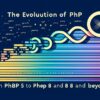Leveraging the WordPress Loop for Custom Queries
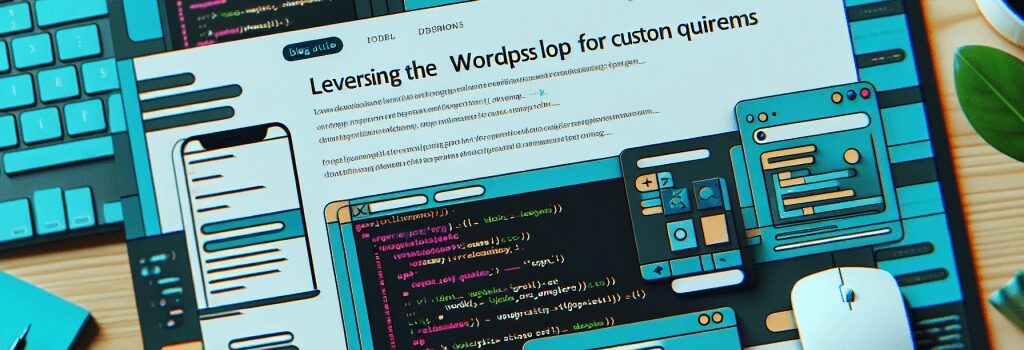
When it comes to developing and managing content online, few things are as dynamic and flexible as the WordPress Loop. Understanding the Loop in WordPress is not only crucial for developing themes but is also instrumental in mastering WordPress customization.
If you wish to create custom queries or understand how to maneuver WordPress, this article will guide you on leveraging the WordPress Loop for custom queries. We will get our hands dirty with HTML, PHP, CSS – all of which are integral in any web developer’s journey.
What Exactly is ‘The Loop’ in WordPress? (H2)
The Loop is simply PHP code used by WordPress to display posts. Using The Loop, WordPress processes each post to be displayed on the current page, and formats it according to how it matches specified criteria within The Loop tags. This is where our custom queries come into play – we type in the kind of content we want, and The Loop retrieves it for us.
Why Do We Need Custom Queries in WordPress? (H2)
We use custom queries to filter and display content based on specific criteria. Custom WP_Query calls are highly useful for creating all kinds of new and unique content layouts and ways of presenting posts. You can control which posts are to be shown, in what order, and in which layout – the possibilities are boundless.
Steps to Create Custom Queries in WordPress using the Loop (H2)
Step One: Instantiate Your Query (H3)
To begin with, we need to instantiate the WP_Query class to create a new query. The result is an object packed with posts that satisfy the arguments you passed to the query.
This snippet fetches five recently published posts.
Step Two: The Loop (H3)
After successfully querying, we proceed to loop through the data using The Loop.
', '
'); the_content(); endwhile; endif;With the PHP above, you’ve successfully queried posts from your database and displayed them on your website with their title and content.
Step Three: Reset Post Data
After every custom query, we must reset post data to cleanup after. The reason behind resetting post data is detailed in the WordPress documentation.With these steps, you have created a custom query using WordPress’ Loop. The key is understanding each argument for your use case.
Wrapping Up (H2)
Undeniably, turning the standard WordPress Loop into a custom query tool is a key skill when it comes to WordPress customization. With the ability to create custom queries, you become capable of presenting your content in unique and engaging ways. It might seem intimidating at first, but with a little patience and practice, it becomes an invaluable tool in the journey of becoming a successful web developer.