Building and Using WordPress APIs with PHP
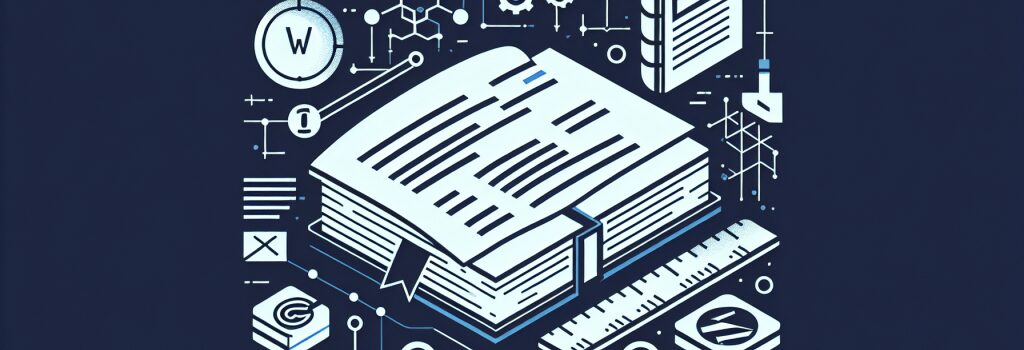
Chapter: The Magic Spell of WordPress APIs and PHP: A Step-By-Step Guide
Once upon a code, in the mystical land of Web Development, were two powerful wizards named WordPress and PHP. In this narrative tale, we’re going to unravel the mystery of bridging these two forces to create website magic.
The Magical Language of WordPress and PHP
Cloaked in the mystical language of PHP, WordPress gives you the handful of tools known as APIs (Application Programming Interfaces). Now, these APIs can be real game-changers in our development journey. With PHP as their language, they have the power to fetch data, manage users, and do all sorts of wizardry on your WordPress site.
Conjuring Your First WordPress API
To summon your first API, you need to conjure up a couple of PHP functions. These are ‘register_rest_route’ and ‘get_items’. But worry not, dear apprentice, it’s not as daunting as it may sound.
Step 1: Understanding register_rest_route
This spell gives birth to your API. We note the version and the namespace – consider it the wizard’s name and domain. Then, we specify the route. That’s the specific magic we want to conduct. Then the methods and callback are defined, turning the gears in PHP’s magical machinery. Do note, young coder, the ‘methods’ cannon have multiple methods.
Step 2: Understanding get_items
Here’s where the real magic happens. This spell will bring into reality, the data you seek. Whatever the API ought to do, it should be encoded in this function. It’s important to remember, every input can lead to a different enchantment.
The Great Feast – Using the WordPress API
Once your enchantment is ready, call upon it by typing out its name in your browser. The magic will unfold, all thanks to PHP. You’ll receive a JSON response – a magical letter conveying the success of your spell. Simply install a JSON viewer on your broomstick (browser) for a better layout. Search ‘JSON viewer extension’ on Chrome web store to find one. (Ssshhh… everything is anonymous on the web, even magical extensions).
For more complex magic, consider using the Postman tool. Just pop your API’s URL into Postman, and it shall reveal the enchantment right within the tool: the epitome of modern wizardry.
So, there you have it, aspiring web developers! By mastering this powerful combination of WordPress APIs and PHP, you will, indeed, be weaving some impressive spells.
Remember, practice makes a good wizard. Now, go out there, roll up your sleeves, and conjure magic through code. But beware of the lurking bugs, they might just disrupt your enchantment.
Moving on to the next chapter, we will enter the bewitching world of creating dynamic web applications with PHP and MySQL. Until then, happy coding, young wizards!


