MySQL Replication for Robust Web Applications
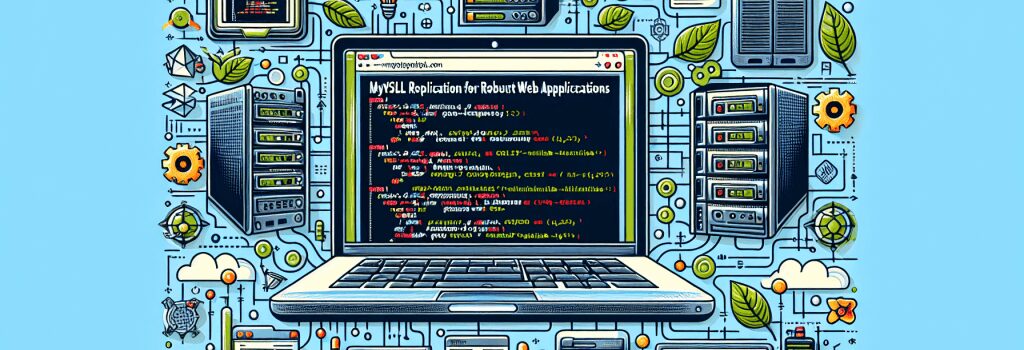
Alright my budding web developers, it’s time to delve into the exciting world of MySQL replication! Grab your favorite caffeinated beverage, find a comfy coding spot and let’s dive right in.
Remember, throughout this lesson we will be treating errors as an integral part of our learning journey rather than the adversaries to our coding prowess! Errors? Bring them on!
Main Body
H2 – The Magic of MySQL ReplicationMySQL replication, dear friends, is the Great Wall of your web application. It defends your data from collapse and ensures information delivery, come blizzard or tsunami.
Before we go further, let’s do a quick review. MySQL is an open-source relational database management system. In less techie terms, it’s the loyal, digital librarian that stores, retrieves, and manages your web application’s data.
Replication, on the other hand, is like creating multiple wizards from your master wizard. Each wizard can cast spells (read and write databases) independently from the master wizard. Neat, isn’t it?
H2 – The ‘Why’ of MySQL Replication
If you’re wondering why you should care about MySQL replication, here’s the deal – it’s all about data availability and backup. Think of it as an army of data bodyguards protecting your precious web application. It ensures your data’s availability even when things go south and helps balance the load among servers.H2 – The ‘How’ of MySQL Replication
Still with me? Good, because now we’re getting to the fun part – implementing MySQL replication.First things first, remember our wizard analogy? The “Master” wizard is the primary MySQL server, whereas the “Slave” wizards are the secondary servers. Data from the “Master” is constantly replicated to the “Slaves”, creating several backup data sources.
To set this up, you need to configure data changes or updates on the “Master” server to be automatically replicated to the “Slave” servers. Here are the high-level steps:
H3 – Configuring the Master Server
Your first step involves configuring the Master server. You need to identify it (yes, it needs a name!), and then grant it replication privileges.H3 – Configuring the Slave Servers
Next, you need to give your slave servers their marching orders. You do this by pointing them to the master server and telling them, “Replicate whatever master does”.H3 – Checking Replication Status
Finally, always remember to check that your replication is working properly. Like a coding Sherlock Holmes, you want to ensure no digital crime (aka error) goes unnoticed!As mentioned before, errors aren’t our enemies but stepping stones on our path to coding greatness. If you stumble upon them while setting up your MySQL replication, just dust yourself off and try again. The coding community is rather friendly, and help is always just a Google search away!
Remember, understanding and implementing MySQL Replication is a major leap in your journey from novice to proficient web developer. So, buckle up and enjoy this coding ride!
FAQ
What is MySQL Replication?
MySQL Replication is the process of copying data from one MySQL database to another, allowing you to have multiple copies of your data for backup, scalability, or other purposes.
Why is MySQL Replication important for web applications?
MySQL Replication helps to create robust web applications by providing high availability, load balancing, and disaster recovery capabilities.
How does MySQL Replication work?
In MySQL Replication, data changes made to the master database are asynchronously copied to one or more slave databases, ensuring that they stay in sync.
What are the benefits of using MySQL Replication?
Some benefits of using MySQL Replication include improved performance, increased availability, and the ability to offload read operations from the master database.
Can MySQL Replication help with scaling web applications?
Yes, MySQL Replication can help with scaling web applications by distributing read operations across multiple slave databases, thus reducing the load on the master database.
Is MySQL Replication difficult to set up?
Setting up MySQL Replication can be complex, especially for beginners, but there are many resources available online to guide you through the process.
Are there any risks associated with MySQL Replication?
While MySQL Replication is generally reliable, there are risks such as data inconsistency, network issues, and potential performance degradation if not properly configured.
Can I use MySQL Replication with WordPress?
Yes, you can use MySQL Replication with WordPress to improve performance and scalability, but it may require additional configuration depending on your setup.
How can I monitor MySQL Replication to ensure it’s working properly?
You can monitor MySQL Replication using tools like MySQL Enterprise Monitor, Percona Monitoring and Management, or by regularly checking the MySQL replication status in the command line interface.
What is the difference between synchronous and asynchronous replication in MySQL?
In synchronous replication, the master server waits for confirmation from the slave server before committing a transaction, whereas in asynchronous replication, the master server commits the transaction without waiting for confirmation from the slave.


