PHP and HTTP Headers: Controlling Browser Caching and Redirects
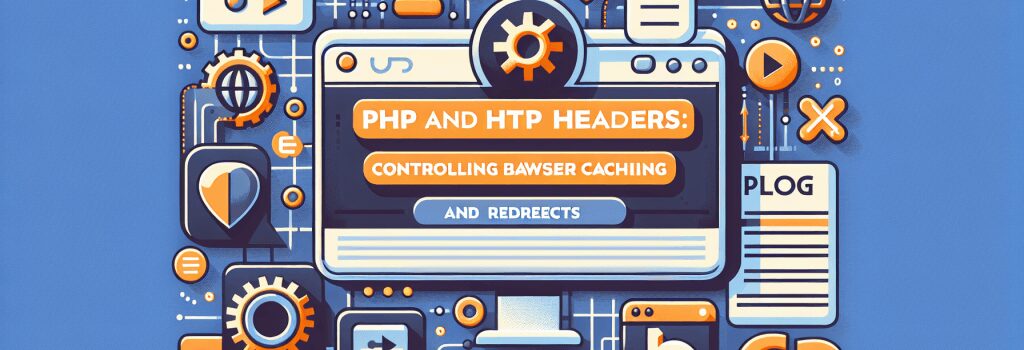
Hello there, brave explorer of the digital world! Welcome to the fascinating universe of PHP and HTTP Headers. As a newbie in this big menu of codes, HTTP headers might sound like a jargon right from the Mars, but I promise you by the end of this article you’ll see them as friendly neighborhood spiders spinning webs of connection and control in an intricate web world. So, belt up and get ready to learn about controlling Browser Caching and Redirects with PHP. Don’t worry, we’re not playing wizard chess here. wink wink
Understanding HTTP Headers
Imagine HTTP Headers as small digital post-its sending instructions from the server world to the browser kingdom. These directives control how your browser interacts with the websites. And as a PHP developer, you can manipulate these headers to control what your browser should cache and when it should take a detour (read redirect).
PHP and Browser Caching
So how does PHP mingle with this cache business? Ever seen a magic trick where the magician pulls out the same rabbit from the hat over and over again? PHP does that with browser’s cache. It tells the browser to save or ‘cache’ parts of the website so the next time you visit, the site loads faster because it’s like pulling out that cached rabbit.
Here a simple PHP function that sets cache control:
PHP sets Header directives with the ;header()> function. This function is like your own personal Janus, the Roman God of passages and gateways (Humor intended).
HTTP Redirection with PHP
Moving onto the redirection saga, PHP and HTTP Headers have quite a playbook. By controlling HTTP headers, PHP can instruct the browser to pack its bags and move to a new URL. It’s like telling a friend who came to visit you – “I’ve moved houses. Here’s the new address.”
Here’s a one-line PHP snippet for HTTP redirection:
Easy peasy, isn’t it? With ;header()>, you told the browser that your place is now at ‘new-website.com’.
A Note on header() Function
Bear in mind kiddos, our ;header()> function must be called before any actual output is sent, either by normal HTML tags, blank lines or written with PHP. It’s kind of an introvert function who likes to make its move before the party (output) starts.
Alright then, marathoners of the website race, today you’ve learned how to command your browser’s caching and redirection with PHP. Remember, with great power comes great responsibility! Code cautiously. Keep recalibrating your compass back to this article whenever you need to refresh about PHP and HTTP Headers. Until next time, keep decoding!
Remember coding isn’t just work – it’s a lifestyle. And every coder has a fun, solution-finding warrior within them. Embrace it, and happy coding!


