Mastering CSS: Styling Your Way to Beautiful Websites
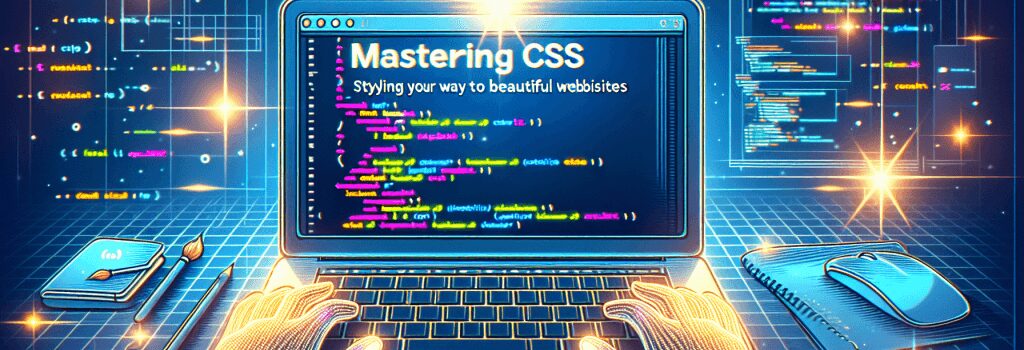
Creating beautiful, responsive, and user-friendly websites is an art that demands proficiency in various web technologies. Among these, CSS (Cascading Style Sheets) plays a pivotal role in styling the visual presentation of your web pages. Mastering CSS does not only involve understanding its properties and syntax but also implementing best practices to streamline your workflow and enhance your website’s aesthetics and performance. In this article, we’ll guide you through the essential concepts and strategies for styling your way to beautiful websites with CSS.
Understanding the Basics of CSS
Before diving into advanced techniques, it’s crucial to build a solid understanding of CSS fundamentals. CSS is used to control the layout of a website and can adjust almost any visual aspect of your web pages, from typography to spacing, colors, and responsive designs.
Selectors, Properties, and Values
At its core, CSS operates through selectors, properties, and values. A selector targets the HTML element you want to style, while the property defines what you want to change, and the value specifies the change’s nature. Grasping these basic concepts is the first step towards efficiently styling your websites.
The Box Model
Understanding the CSS Box Model is essential for accurately arranging your HTML elements. It encapsulates paddings, borders, margins, and the actual content area, determining how elements stack and interact with each other on the page.
Implementing Responsive Design
Responsive design ensures that your website looks great on any device, from desktops to smartphones. Employing flexible layouts, images, and CSS media queries, you can create a seamless user experience across different screen sizes.
Media Queries:
Media queries are powerful tools in CSS for applying styles based on the device’s characteristics, such as its width, height, or orientation. They enable you to tailor your designs to fit various displays, ensuring your site is accessible and enjoyable for all users.
Flexbox and Grid:
CSS Flexbox and Grid are modern layout models that offer more control and flexibility in positioning your content. Flexbox is ideal for one-dimensional layouts, whereas Grid excels in two-dimensional layouts. Mastering both can significantly enhance your layout strategies.
Optimizing Performance with CSS
While CSS can drastically improve your site’s visual appeal, it’s vital to use it judiciously to maintain fast loading times and smooth interactions.
Minimizing Load Time
Optimize your CSS files by consolidating rules, removing unused styles, and minifying your CSS. Tools like CSS preprocessors (e.g., Sass, LESS) can automate these tasks, improving efficiency and reducing the likelihood of errors.
Using CSS Sprites
CSS sprites combine multiple images into one single image to reduce HTTP requests, speeding up page loads. By adjusting the background-position property, you can display the desired segment of the sprite image, reducing the overall resource load on your server.
Advanced CSS Techniques
To truly master CSS, familiarize yourself with advanced techniques that can add sophistication and interactivity to your designs.
CSS Animations
CSS animations bring your web pages to life, enabling you to animate transitions between states elegantly. Whether it’s fading elements in and out, sliding content, or creating more complex animations, these can significantly enhance the user experience.
Custom Properties (CSS Variables)
Custom properties, or CSS Variables, allow you to store values for reuse throughout your document. They make your stylesheets more maintainable and your code more adaptable to changes.
In conclusion, mastering CSS is about understanding its foundations, employing responsive design practices, optimizing performance, and experimenting with advanced techniques. By following these guidelines and consistently practicing, you’ll be well on your way to crafting beautiful, efficient, and user-friendly websites. Remember, the journey to becoming a proficient web developer is ongoing, and staying updated with the latest CSS developments will ensure your skills remain sharp and relevant.


