Implementing Push Notifications in Web Apps with JavaScript and AJAX
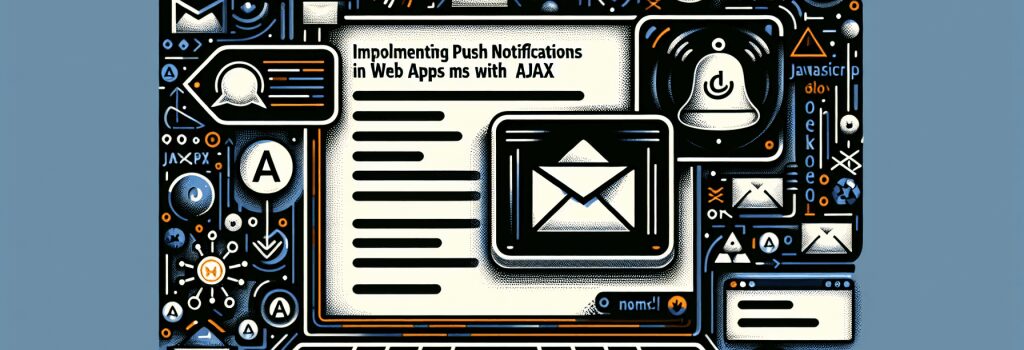
Alrighty, folks! Put on your favorite superhero capes, grab a strong cup of coffee, and brace yourselves because we’re embarking on an exciting journey through the realms of JavaScript and AJAX – its all about adding spice to your web apps with push notifications. This is the stuff of modern web wizardry, and rest assured, by the end of this lesson, you’ll be conjuring magic of your own!
The Basics: Understanding Push Notifications
Let’s start the fun with elementary school memories. Do you remember how the class monitor would announce, "Psst, the principal is coming!" 😱 Yes, friends, push notifications are like our very own drama-friendly class monitor. They inform users about new updates, and guess what, they’re cheaper than hiring a class monitor!
Push notifications are friendly pop-up messages that help in user engagement. It’s like your web app whispering sweet update nothings to users, nudging them to check out something new or just gently reminding them you exist in their busy digital world.
Now, Let’s Meet our Heroes: JavaScript and AJAX!
JavaScript, fondly known as JS around the neighborhood, is the versatile superhero of the virtual world. Web developers love JS because it can essentially breathe life into static web pages, adding functionality and interactivity. And tonight, in our little play, JS will be our main actor, bringing push notifications to the big screen.
Now, what’s a hero without a companion? Meet AJAX (Asynchronous JavaScript and XML), a Robin to our Batman, the dynamic duo that makes push notifications possible. AJAX let’s JS communicate with servers behind the scenes, unlike those soap operas, making it possible to update web content without refreshing pages.
Its Showtime: Implementing Push Notifications using JavaScript and AJAX
Ready to feel some power? Alright, codemancers, let’s dive nose-first into the magical process of creating push notifications.
Step 1: Creating a Notifications API
In our script, the first scene involves creating a notifications API. This acts like the script you write for the class monitor, telling them what to announce.
Step 2: Sending AJAX Request
The next scene showcases AJAX’s talent. It sends a request to the server to fetch the notification data, secretly like a ninja!
Step 3: Showing the Notifications
In our final act, showtime, we display the notifications by creating a new Notification instance and passing our options.
That’s it, folks! You’ve just successfully implemented push notifications! takes a bow
Remember, with great power comes great responsibility! Use your new superpowers wisely and bring joy to your users’ experiences. Because nothing screams "I am awesome" more than a brilliantly crafted push notification!
Conclusion
Unleashing push notifications to your web apps using JavaScript and AJAX isn’t rocket science as it may seem at first. It’s more like cooking popcorn – simple, quick, and outright delicious. The best part of it all? You’ve got yourself some digital popcorn to enjoy while making the web a more interactive place to be. Game on, web warriors!
Drop the mic. Let’s code!


