Navigating Through PHP Development: Best IDEs and Text Editors
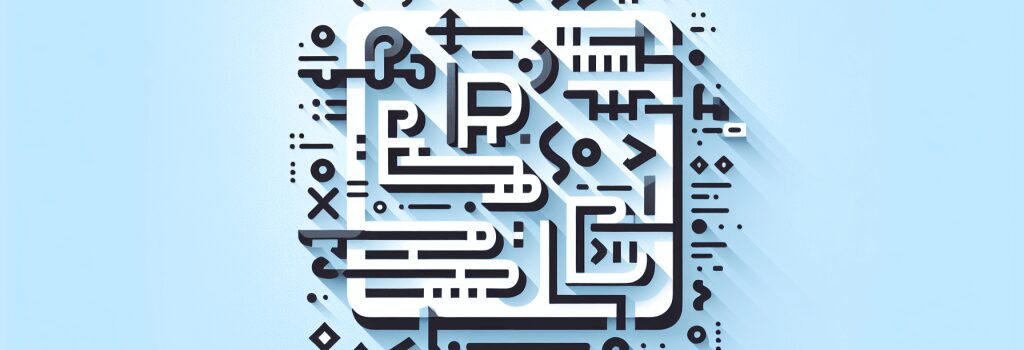
Introduction to PHP Development Tools
When embarking on the journey of web development, specifically through PHP, choosing the right Integrated Development Environment (IDE) or text editor is pivotal. These tools not only enhance productivity but also enrich the coding experience with features like syntax highlighting, error detection, and automated refactoring. In this article, we delve into the top IDEs and text editors that cater to PHP developers, ensuring you find the right fit for your development needs.
The Essential IDEs for PHP Developers
PHPStorm
PHPStorm stands out as a comprehensive IDE specifically designed for PHP development. It integrates seamlessly with frameworks such as Symfony, Laravel, and Zend, as well as content management systems like WordPress, which is part of our recommended stack. PHPStorm offers a rich feature set including version control systems, rest client, composer, docker, and database support, making it the go-to solution for professionals seeking a robust development environment.
Visual Studio Code
Visual Studio Code (VS Code) has quickly become a favorite among developers of all stripes, including those working with PHP. It’s a lightweight, yet powerful, source code editor that supports PHP through extensions. With features like IntelliSense for code completion, debugging, and Git integration, VS Code provides a flexible and efficient environment for PHP development.
NetBeans
NetBeans is another powerful IDE that supports PHP development out of the box. It offers extensive tools for PHP, HTML5, CSS, and JavaScript, including code templates, debugging, and refactoring capabilities. NetBeans is an excellent choice for developers looking for a free, open-source solution that doesn’t compromise on functionality.
Top Text Editors for PHP Development
Sublime Text
Sublime Text is a versatile and fast text editor beloved by many developers for its simplicity and efficiency. Its vast array of plugins and themes, coupled with features like split editing, make it a great choice for PHP development. Sublime Text’s “Goto Anything” feature allows developers to quickly navigate to symbols or lines within their code, enhancing productivity significantly.
Atom
Developed by GitHub, Atom is a modern, open-source text editor built for collaboration and ease of use. It supports PHP through community-built packages, enabling syntax highlighting, auto-completion, and even integrated Git Control. Atom’s hackable nature means it can be customized to fit any development style, making it a flexible option for PHP developers.
Conclusion
Choosing the right IDE or text editor is a foundational step in setting up a productive PHP development environment. Whether you value the comprehensive feature set of an IDE like PHPStorm or the simplicity and flexibility of a text editor like Sublime Text, there are ample options available to suit your development style. By selecting a tool that aligns with your project needs and personal preferences, you can streamline your development process and focus on what truly matters: building remarkable web applications.


