Understanding the Basics of Web Development: HTML and CSS
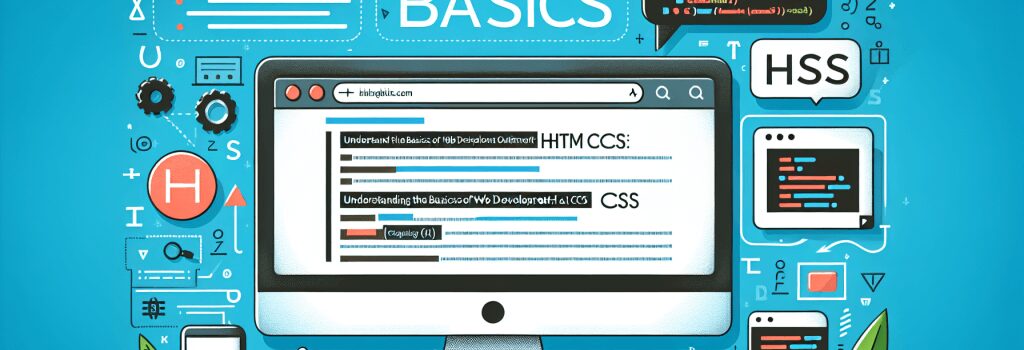
Understanding the fundamentals of web development is essential for anyone looking to create engaging and interactive websites. The backbone of any website is formed by two key languages: HTML (Hypertext Markup Language) and CSS (Cascading Style Sheets). These technologies serve as the foundation upon which more complex programming languages and frameworks can be built. This article aims to demystify HTML and CSS, providing you with the knowledge you need to start your journey in web development.
Introduction to HTML
HTML stands for Hypertext Markup Language. It is the standard markup language used to create Web pages. HTML is the skeleton of a webpage, providing the basic structure by defining elements such as headings, paragraphs, links, and images.
Understanding HTML Syntax
The syntax of HTML involves the use of tags that are enclosed in angle brackets, such as ;<html>>, ;<head>>, ;<body>>, and ; > >
Exploring Key HTML Elements
Some of the fundamental HTML elements include:
– ;<html>>: This tag encapsulates the entire HTML document.
– ;<head>>: Contains meta-information about the document, such as its title and links to stylesheets.
– ;<title>>: Specifies the title of the webpage, which is displayed in the browser’s title bar or page tab.
– ;<body>>: Houses the visible content of the web page, including text, images, and links.
– ;<h1>>, ;>
, ;>
, etc.: Define headings, with ;<h1>> being the highest level.
– ;<a>>: Defines hyperlinks that allow users to navigate between web pages.
Dive into CSS
While HTML structures the web page, CSS is used to style and layout the website. CSS stands for Cascading Style Sheets and it controls the visual appearance of HTML elements on the web page.
Basics of CSS Syntax
CSS uses a straightforward syntax that consists of selectors and declarations. A selector targets the HTML element to be styled, while a declaration block contains one or more declarations separated by semicolons. Each declaration includes a property and a value, separated by a colon. For example:
This CSS code changes the text color of all ; >
Implementing CSS in HTML
CSS can be implemented in three ways:
1. Inline styles: Directly within an HTML tag using the ;style> attribute.
2. Internal styling: Within the ;<head>> section of an HTML document by enclosing the CSS in ;<style>> tags.
3. External stylesheets: By linking to an external CSS file. This method is the most efficient, especially for larger websites, as it keeps the content and design separate.
Understanding and mastering HTML and CSS are crucial first steps on your path to becoming a web developer. These languages are the building blocks of the web, and proficiency in them will enable you to bring your digital creations to life. As you progress, you’ll be ready to explore more advanced topics and technologies, such as JavaScript, PHP, and WordPress, which will further expand your web development skills.


