Creating Professional-Looking Landing Pages with Bootstrap
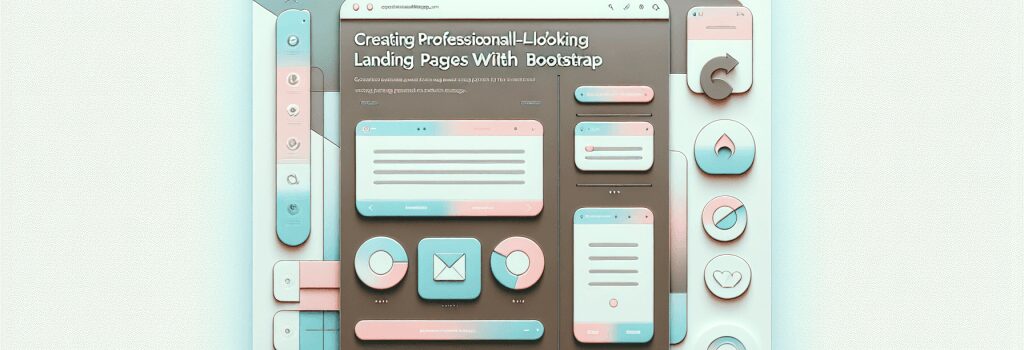
Chapter One: “The Fast Track to Fancy: Professional Landing Pages with Bootstrap”
So, you’ve decided to dip your toes into the colorful pool of web development. Well, don’t worry about the temperature. It’s certainly fluctuating between frustration-hot and satisfaction-cold, but I assure you, you won’t get hypothermia.
In fact, this is an excellent starting point to mold our novice clay into a fully-fired web-developing pottery masterpiece, specifically in Bootstrap. It’s kinda like Play-Doh for web developers.
Buckle up Your Boots!
Before we get any further, let’s clarify one thing. Bootstrap is not some magical fairy dust that you sprinkle on your website and voila! Instant beautification! It is, however, a mighty powerful toolkit that can assist you in creating well, professional-looking landing pages, and much more! Consider it your trusty sidekick…like Robin to your Batman, but without the awkward tights and booties.
What’s so Hot about Bootstrap?
Let’s get right to the good stuff. This persuasive preacher called Bootstrap has a knack for creating responsive, mobile-first projects. It’s all about maintaining an attractive and functional website across all devices. Let’s repeat that ‘F’ word: functionality! Because what’s the use of a website that looks like the Sistine Chapel but performs like dull paint?
Pre-designed Components: Craft a Showpiece Faster than a Speeding Bullet
When it comes to Bootstrap, it’s like being given the keys to a treasure chest of pre-designed components. These can range from simple dropdown menus, to stylish navigation bars, and much more! Each one of these components is like a mighty power-up that can make your web pages pop with style and functionality.
Step into Your Bootstrap Boots
Now that we’ve taken a peek into the glamour and glitz of Bootstrap, let’s say we get our hands a bit dirty, shall we?
Maybe you’re visualizing endless lines of cryptic code or scary-looking syntaxes. Fret not, young coder! Bootstrap is less about the code-devil in the details and more about understanding how to use its tools effectively. After you get the hang of it, slapping together a professional-looking landing page will be as easy as whipping up instant noodles. Satisfying and speedy!
Your first mission, should you choose to accept it, is to master the basics of HTML, CSS, and some JavaScript. This trinity forms the Holy Grail of web development skills that Bootstrap lovingly embraces.
Say Hello to Your First Landing Page
Elliot’s rule of thumb for creating a professional-looking landing page: highlight important content, add compelling calls-to-action, and make sure it’s as eye-catching as a neon sign in the desert at midnight. Oh, and don’t forget the user experience!
Sounds daunting? Don’t worry, Bootstrap’s got your coder-back. With its user-friendly classes and easy-to-implement components, your website will be looking snazzy in no time!
Conclusion
By now, the idea of creating a website from scratch might seem less like climbing Mount Everest in flip-flops. The key takeaway here is fairly simple: Bootstrap, your trusty Robin, is a powerful tool that can turn you from coding newbie to launching professional-looking landing pages. Once you have that mastered, the world of web development suddenly becomes a lot less intimidating. Now, up to the keyboard and into the fray you go!
Remember, Rome wasn’t built in a day, and neither was any website. So, you’ll probably want to roll up your sleeves, dial up your patience level, and most importantly, enjoy the ride because the best thing about being a beginner is that there’s always room for improvement. Good luck, young padawan.


