Understanding and Using CSS Grid Layout
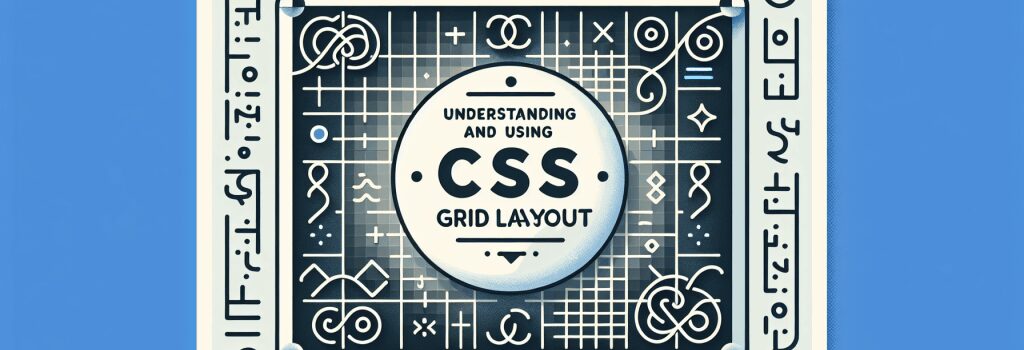
Alright folks, welcome to your next adventure into the world of web development. Today’s quest: Understanding and Using CSS Grid Layout! Swashbuckle that thinking cap and let’s dive right into the juicy code-filled ocean of CSS (Cascading Style Sheets).
What on Earth is a CSS Grid Layout?
Well, my coding apprentice, CSS Grid is a layout system that allows us to create flexible and attractive layouts that juggle both rows and columns. Using this system, you can control the placement of every element on your page. If that’s not web wizardry, then I don’t know what is!
Imagine you’re an artist with a blank canvas. CSS Grid is like the magical invisible lines that give you a grid on your canvas, helping you place your elements exactly where you want them. It’s like playing Tetris but without the stressful fast paced music!
How to Use the CSS Grid Layout
To Declare a CSS Grid
You must initiate your magical CSS Grid powers on a container element. Use the "display: grid" command to transform your container into a grid system.
Defining Rows and Columns
Okay, now that we’ve activated the magical grid on our container, it’s time to tell it how many rows and columns it’s gonna have. You can do this by using "grid-template-rows" and "grid-template-columns" properties.
In this tetris-like layout, our grid container has 3 rows with different heights (100px, 200px and 150px) and 2 columns with one taking twice the space as the other.
Placing the Elements
Now that your grid is all set up and ready to go, you can begin placing your items on the grid. You can decide where each item goes using the "grid-column" and "grid-row" properties.
In the above code, our item1 is positioned in column 1 and spans over 2 columns. It also starts in row 1 and expands into the next row.
The Magic of CSS Grid Layout
CSS Grid is like the enchanted flexible wand for web layout. It allows you to create complex, responsive designs without needing to rely on external libraries (looking at you, Bootstrap!).
Remember, the magic of CSS can be tricky. It may not always behave exactly how you expect. But with dedicated practice, understanding, and a few ‘abracadabras’, you’ll be an HTML Hermione or a CSS Dumbledore in no time!
Wrapping Up…
CSS Grid is a fantastic tool in your developer toolkit. Figuring out how the code fits together may seem like solving a Rubik’s cube blindfolded. But once you get the hang of it, you’ll be flipping, rotating and twisting your web layouts like a pro. So, go ahead, let your creativity run wild, the World Wide Web is your canvas!


