A Comprehensive Guide to HTML Attributes: Enhancing Element Functionality
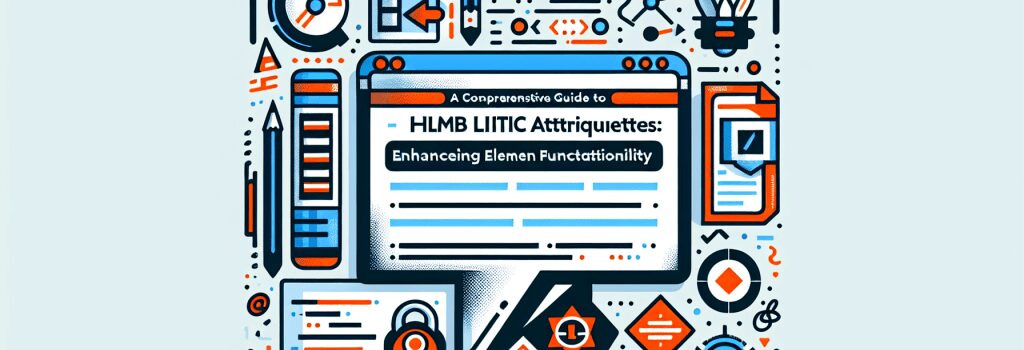
HTML is the backbone of any website, giving structure and form to the content we interact with daily. Among its components, HTML attributes play a crucial role in enhancing the functionality and appearance of web elements. This guide offers an in-depth look at HTML attributes, helping both beginners and experienced web developers harness their potential to create more dynamic and interactive web experiences.
Understanding HTML Attributes
HTML attributes provide additional information about elements. They are always specified in the opening tag of an element and are composed of a name and a value pair. For instance, in ;<img src=”image.png” alt=”An example image”>>, ;src> and ;alt> are attributes of the ;img> tag, specifying the image location and providing alternative text, respectively.
Common HTML Attributes
There are several attributes that are commonly used across different HTML tags:
– class: Specifies one or more classnames for an element, useful for applying CSS styles.
– id: Assigns a unique identifier to an element, facilitating targeted styling and scripting.
– src: Used in ;<img>>, ;<audio>>, and ;<video>> tags to define the source of the media file.
– href: Essential in ;<a>> tags, it defines the URL of the page the link goes to.
– alt: Provides alternative information for an image if a user for some reason cannot view it.
– style: Embeds CSS directly into an HTML element.
Understanding and utilizing these attributes effectively can greatly improve the structure and presentation of your web content.
Enhancing Web Pages with HTML Attributes
Styling with CSS
The ;class> and ;id> attributes empower web developers to create visually appealing and organized websites by linking HTML elements with CSS rules. The ;class> attribute can be shared among multiple elements, while the ;id> attribute is unique to each element, providing a way to style individual components precisely.
Improving Accessibility
Attributes like ;alt> in ;<img>> tags are not just for enhancing functionality but are also critical for making web pages accessible to users with visual impairments. Screen readers rely on the ;alt> attribute to describe the content of images, making your website more inclusive.
Embedding Media and Links
The ;src> and ;href> attributes are indispensable for incorporating external resources into your pages, such as images, videos, audio files, or other web pages. They allow you to enrich your site with multimedia elements and connect your content with other relevant resources on the web.
Advanced Functional Attributes
Custom Data Attributes
HTML5 introduced custom data attributes, allowing you to store extra information or data within an HTML element without affecting its representation or behavior. These attributes are prefixed with ;data-> and can be incredibly useful for adding additional layers of interactivity and information to elements without using additional tags.
ARIA (Accessible Rich Internet Applications) Attributes
ARIA attributes enhance web accessibility by providing a way to make web content and web applications more accessible to people with disabilities. They help with dynamic content and advanced user interface controls developed with Ajax, HTML, JavaScript, and related technologies. ARIA attributes can make web applications accessible and usable to people who rely on assistive technologies.
Conclusion
HTML attributes are a powerful tool in the web developer’s arsenal, enabling you to enhance the functionality, style, and accessibility of your web pages. From basic attributes that control the appearance and behavior of elements to advanced attributes that improve web accessibility, understanding how to use these attributes effectively is crucial for creating high-quality, user-friendly web content. As you continue to explore and experiment with HTML attributes, you’ll unlock new possibilities for your web projects, making them more interactive, accessible, and engaging for your audience.


