Mastering CSS Selectors and Properties for Dynamic Designs
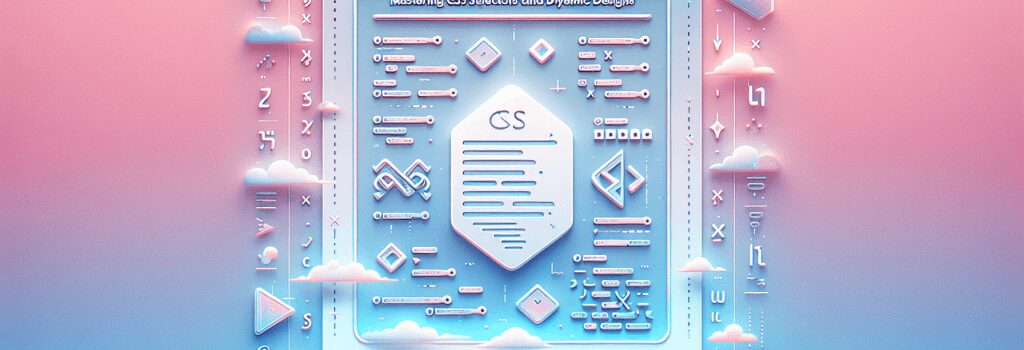
Creating visually appealing and dynamic web designs is pivotal in the modern web development landscape. One of the core technologies enabling developers to achieve this is Cascading Style Sheets, or CSS. This article aims to walk you through mastering CSS selectors and properties to unlock the potential of your designs.
Understanding CSS Selectors
CSS selectors are fundamental to applying styles to HTML elements. They allow you to target elements in your markup and define how they should be styled. There are several types of selectors, each serving different purposes.
Element Selectors
Element selectors are the simplest form of CSS selectors. They target HTML elements directly and apply styles to all instances of the element within the document. For example, ;p> targets all ; >
Class and ID Selectors
Class selectors (;.>) target elements with a specific class attribute, allowing for a more granular level of styling. ID selectors (;#>) target elements with a unique ID, ideal for styling singular elements on a page.
Advanced Selectors
Advanced selectors, such as attribute selectors (;[attribute=value]>), child selectors (;>>), and pseudo-class selectors (;:hover>), offer even more precise control over how elements are styled, based on their state, attributes, or position in the document hierarchy.
Exploring CSS Properties
CSS properties are what you use to style the elements you’ve selected. From fonts and colors to layout and animations, these properties transform the visual presentation of your web pages. Let’s delve into key property categories you should master.
Layout Properties
Understanding CSS layout properties is crucial for creating responsive and structured web pages. ;display>, ;position>, ;flexbox>, and ;grid> are some of the essential properties that control how elements are displayed and organized on the page.
Visual Properties
Visual properties cover the look and feel of elements, including ;color>, ;background>, ;border>, and ;box-shadow>. Mastery over these properties can greatly enhance the attractiveness and user experience of your web pages.
Typography Properties
Typography is an integral part of web design. Properties such as ;font-family>, ;font-size>, ;line-height>, and ;text-align> help you control the textual content, ensuring readability and visual appeal.
Animation Properties
To add interactivity and dynamic effects to your web pages, familiarize yourself with CSS animations. Properties like ;transition> and ;animation> allow elements to change from one style to another, creating engaging user experiences.
Best Practices for Using CSS Selectors and Properties
– Optimize for Readability: Use meaningful class and ID names that reflect the purpose of the element or the style being applied.
– Keep it DRY (Don’t Repeat Yourself): Reuse CSS classes and reduce redundancy by grouping selectors that share the same properties.
– Mobile-First Approach: Start with styles for mobile devices and then progressively enhance them for larger screens using media queries.
– Browser Compatibility: Test your CSS across different browsers and devices to ensure a consistent user experience.
Conclusion
Mastering CSS selectors and properties is essential for anyone aspiring to create dynamic and visually appealing web designs. Understanding the specific capabilities and best practices for using these tools will empower you to craft engaging, responsive, and aesthetically pleasing web pages. As you continue to explore and experiment with CSS, you’ll discover the limitless potential it holds for transforming your web development projects.


