Transitioning from HTML to XHTML: Understanding the Differences
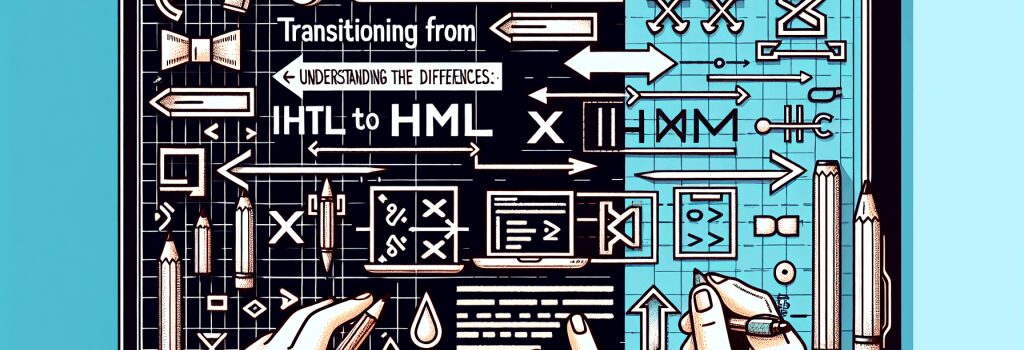
It’s a bird! It’s a plane! Oh, wait! It’s just XHTML taking off in the world of web technologies. And if you’re wondering if it’s a new superhero, you’re almost right. XHTML, a close cousin of HTML, is a powerful tool that web developers use in crafting mind-boggling websites. I’m glad you hopped on this web wagon, because today, we’ll talk about transitioning from HTML to XHTML, understanding the differences, and most importantly, knowing when to use what.
Are you nervous? Don’t be. Remember, at heart, HTML and XHTML are two peas in a code pod. But enough chit-chat. Let’s get on with it!
(H2)A Tale of Two Siblings
HTML (Hyper Text Markup Language) and XHTML (E X tensible Hyper Text Markup Language) are like two siblings. The former, being the older one, is more flexible, easy-going, and doesn’t fuss too much about rules. In contrast, the younger one, XHTML, values strictness and structure. Now don’t start playing favorites just yet! Both have their unique qualities and come in handy in diverse coding scenarios. And while they’re similar in many ways, there are few key differences which makes transitioning from HTML to XHTML a unique learning experience.
(H2)Understanding HTML vs XHTML
(H3)1. Syntax Strictness:
While your HTML browser is that lenient professor who lets you get away with a missing closing tag, XHTML is like your school teacher who insists you cross every ‘t’ and dot all your ‘i’s. Yes, my dear future web-developers, XHTML insists on proper closing of tags, nesting tags correctly, and even having your attribute names in lowercase.
(H3)2. Document Structure:
HTML and XHTML are like housing blueprints. They both begin with a ‘doctype’ declaration, which is like yelling to the browser, “Hey, this is the language I speak!” They have a head and a body, but XHTML throws in an extra element – a namespace to let the browser know it’s dealing with XHTML content.
(H3)3. Content Rendering:
HTML is the king of gradual rendering which means browsers display the parts of the page that it’s done interpreting. XHTML, on the other hand, insists on seeing the full picture before putting on a show. This means it follows a ‘stop-on-first-error’ rule where browsers halt rendering when they spot an error.
(H2)Tips to Transition from HTML to XHTML
Now that you’re acquainted with the key differences between HTML and XHTML, let’s dive into some quick transitioning tips:
(H3)1. Mind Your Tags:
Close all your tags and nest them correctly.
(H3)2. Lowercase is the New Cool:
Keep your attribute names in lowercase.
(H3)3. Follow the XHTML Blueprint:
Start with a doctype declaration, add HTML tags, throw in a namespace, and then proceed with the head and body.
(H3)4. Embrace Errors:
If the browser stops rendering due to an error, don’t panic! This only helps you code better and create a flawless webpage.
Learning XHTML may seem like taking a leap into the coding abyss but remember, it only adds an extra feather in your web-developing cap! It’s like learning the strict grammar rules after knowing how to talk – only makes you better. Happy Coding!


