Mastering the Integration of Databases in Your Web Development IDE
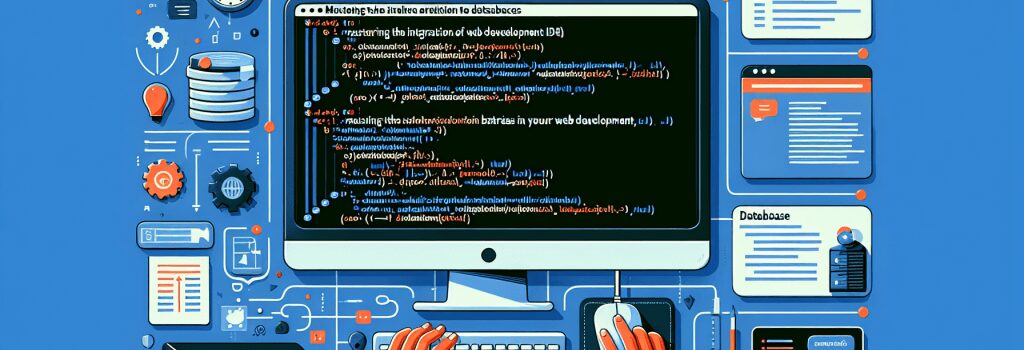
So, you have made it this far! By now, you must be wondering, “Where, Oh where, are all the secrets of the web development IDE kept?” Well, if you seek knowledge, you’re in the right place and chapter 7 will enlighten your path to mastering the integration of databases in your web development IDE. From the ‘dummies guide’ of IDEs to the sublime sophistication of database integration, you will find nuggets of wisdom strewed all around this chapter.
What Really is this ‘Database Integration’ Thing?
In simpler terms, and because we’ve sworn not to use any tech-jargon without explaining it first, database integration is the nice chat your website has with a database. It’s like pen pals writing letters to each other, but these letters consist of data queries and responses. But instead of the Pony Express, they use a web development IDE.
Just like Bob in accounting who has got all the numbers, the database has got all the data. However, Bob wouldn’t be of much use to you if you couldn’t talk to him, and that’s precisely what we’re doing here: ‘Talking’ to the database GUI using our IDE.
How to Converse fluently in ‘IDE-database’ speak
Well, it sure feels like learning a new language, doesn’t it? Thankfully, you aren’t required to conjugate verbs or learn new alphabets, although some SQL or scripting might be involved. You get to determine who joins this conversation: MySQL, MongoDB, or PostgreSQL. They might have distinct accents, but they all serve the same purpose.
The web development IDE will act as your translator, ensuring that the database does indeed catch your drift. From this point, it isn’t that hard. Most web development IDEs allow for a database integration option, you just need to know where to look (Hint: It’s mostly in the ‘tools’ or ‘view’ dropdown).
A Game of Keys and Codes
You will have to input some key details, like server name, username, password, and database name. The IDE will use these keys to unlock the doors to the database. Remember, do not share these keys with anyone you wouldn’t share your diary key with!
The Big Picture
Picture this: You’re building your website. You have your HTML codes in one tab, CSS in another, Javascript in the third, and PHP in the fourth. You’ve got exciting features planned, like blogs (you’re a funny person after all), an e-commerce platform (who doesn’t like money?), or even a very social network (because who needs Zuckerberg anyway?). For all this, you need your trusty sidekick, the Database. Wouldn’t it be a dream to have everything and everyone in the same room, or, err… the same IDE?
That’s right. Imagine pulling up data, running the script, tweaking the query, testing it, and committing the changes, all within one interface. That, my fellows, is the Nirvana of web development. This chapter is your ‘eight-fold path’ leading up to it.
In reality, you will come across bumps and scratches that I, your humble writer, could not anticipate. But fear not! Every problem you face on this path is an opportunity, a tough puzzle that’s begging to be solved. It’s these little battles that will turn you into a true warrior of the web development realm.
So, start your IDEs, rev your databases, and buckle up. The ride may be bumpy, but it sure is worth it! Will the code be with you, every step of the way.


