How to Effectively Use IDEs for WordPress Theme and Plugin Development
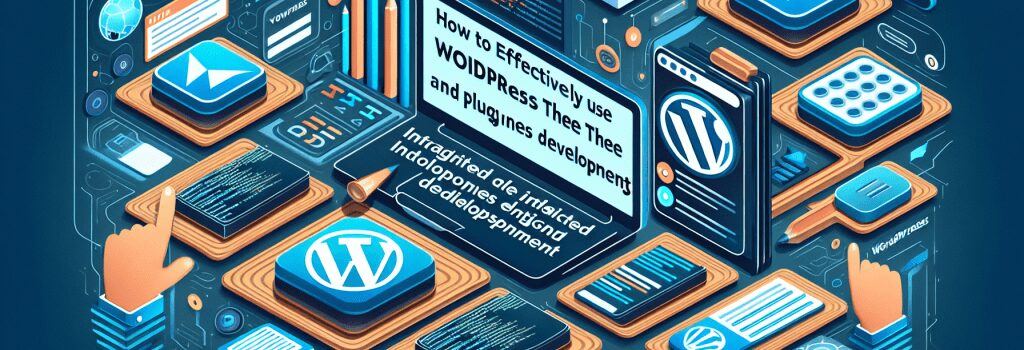
A Sneak Peek into IDEs
Hey, newbie web developers! Ever scribbled on a paper and wished it could magically transform into an impeccable code? Well, Interactive Development Environments (IDEs) are the wizards you’ve been looking for.
IDEs are the feature-packed playgrounds where your creative coding juices flow, turning your ideas into tangible realities. They offer integrated solutions like an integrated debugger, code editor, and build automation tools. Brace yourself, as we delve into how you can use IDEs effectively for WordPress theme and plugin development.
The WordPress Experiment with IDEs
No, we aren’t talking about Einstein’s creative experiments here. WordPress and IDEs together make a wholesome combination, like peanut butter and jelly. Using IDE for WordPress theme and plugin development unlocks new creative landscapes for developers, like you, helping you navigate through the complex labyrinths of code effortlessly.
IDEs are Your New Multi-tasking Buddies
How wonderful it would be if we could do various things simultaneously, right? Guess what – IDEs are equipped to do exactly that! They provide a suite of interconnected tools to develop, test debug, and package your software. They compile & execute your code, debug it, and even suggest fixes! Talk about being a one-man army, right?
Bang for the Buck
Did you know? Many powerful IDEs offer basic features for free, and you can always upgrade for more advanced tools! Affordable and powerful – they are your coding superhero.
Getting Hands-On: Using IDEs for WordPress
Let’s get our hands a bit dirty and wield the power of IDEs to develop WordPress themes and plugins.
Selecting Your Magic Wand
Like Harry Potter, you need to find the IDE that chooses you! It could be Visual Studio Code, Atom, Sublime, or Eclipse. The choice of IDE should ideally hinge on the language you’re coding in, your budget, its support structures, and most importantly, your comfort level with it.
Discover the IDE Interface
The first step is to familiarize yourself with the interface. Explore the toolbars, menus, project explorer, and the area where your coding magic will happen.
Setting Up Your Project
This involves feeding in the source code and resources pertinent to your WordPress template or plugin into the IDE. Almost like feeding your pet unicorn, right? Well, not entirely.
Coding and Debugging
The cool part about using an IDE is its intrinsic code editor. It highlights your code syntaxically and provides helpful code completion features. You then build your code and if there are any errors – worry not, the IDE debugger comes to the rescue!
Conclusive Words on Markdown
Wait! What? We’ve already breezed through the basics of using IDEs for WordPress theme and plugin development! Now, it’s your turn to practice and sprinkle in your coding charm. Buckle up, as your coding journey with IDEs just got a bit more exciting. Take a deep dive, explore, experiment, and remember, every great developer was once a beginner just like you.


