Advanced CSS: Techniques for Creating Complex Layouts
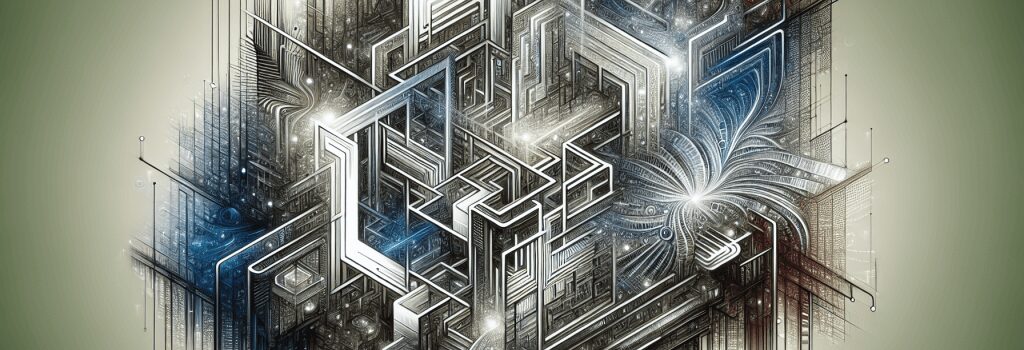
Have you ever tried building a complex website layout and ended up with a mess of CSS code all over the place? Don’t worry, we’ve all been there. But guess what? It’s not you, it’s CSS. No, real
ly, CSS can be a tricky beast. But fear not, aspiring web developer. In this article, we’ll delve into the dark, mysterious world of CSS and emerging triumphantly with some neat techniques for creating complex layouts.
Before we start, remember the golden rule of web design: don’t be afraid of CSS; it’s just a programming language, and it can’t bite! That said, let’s dive deep into the rabbit hole. Let’s make that CSS sing and dance, twist and turn!
Understanding the Basics
The basic techniques of CSS are the stepping stones to designing complex layouts. You’ve got your selectors, properties, values, and all that jazz. Great! But to create more intricate designs, we need to think outside the box, or sometimes, inside multiple boxes.
Enter the CSS Grid
In the realm of CSS, Grid is a superpower. It’s like that multi-tool gadget you see in action movies, only better. This layout model allows us to construct complex, flexible grids with ease.
You might be thinking, “But beginner coding book writer, isn’t there already a grid system called ‘Bootstrap’?” Excellent point! But CSS Grid gives you far more control and flexibility.
Flexbox to the Rescue
There’s another superhero in town to make your life easier. Considered a ‘content-first’ method of layout, Flexbox allows for simple alignment of elements, empowering you to control the space and order of elements. Think of it as your personal planner for CSS elements.
Multiple Columns Magic
Were you bored in history class when looking at the plain, one-column text in your textbook? Me too. Shift this scenario to the Web, and multiple columns can bring magic. They can turn that drab, one-column article into a snazzy magazine-style layout. Now, ain’t that cool!
Media Queries and Responsiveness
Last, but not least, come media queries. These handy little configurations let your web page respond to different devices. It’s kind of like preparing your page for a fashion show. Will it strut the runway on a desktop, tablet, or mobile phone? With media queries, you can make sure your web page is poufy and primped for all.
Conclusion
There you have it, folks. With these advanced CSS techniques at your fingertips, the world (or at least the Internet) is your oyster. So, go on, unleash your creative might on those layouts.
Always remember, CSS isn’t just about making things look pretty. It’s about understanding the logic and structure that goes into creating an easy-to-understand, beautiful online experience. You’ve got this, future web developer! Keep those coding muscles flexing and in no time, you’ll be taming the CSS beast like a pro.


