Using CSS Grid and Flexbox for Advanced Layouts
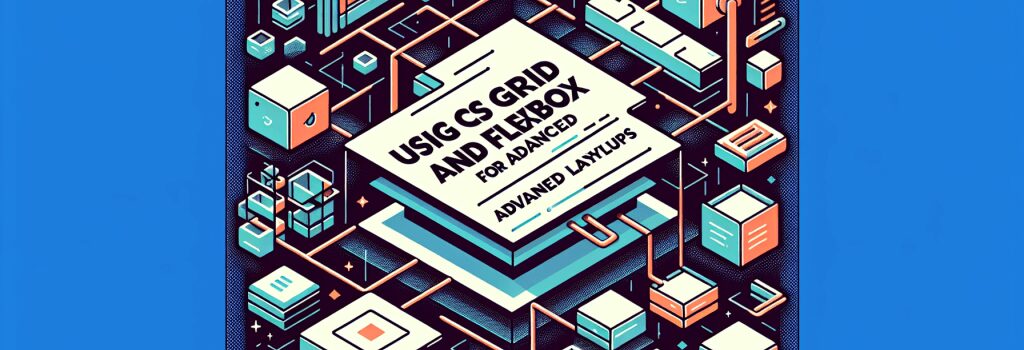
"Hunkered down over your laptop, the glow of code reflecting in your eager eyes, a sense of excitement fills you. Ladies and Gentlemen (and if you’re a dog who has mastered HTML, ‘woof’ to you too), it’s time for some real talk – it’s time to look at two big guns in the layout universe of CSS: Grid and Flexbox.
Without any further ado, let’s dive into the world of advanced layouts, where CSS Grid and Flexbox reign supreme.
Understanding CSS Grid
CSS Grid, the Picasso of website layouts, lets you transform your site into a canvas. Breaking your site into rows and columns, Grid enables you to control the placement of elements on both axes. So if you’ve ever dreamt of perfect two-dimensional layouts, well then Grid should be your go-to.
The Magic of Grid Columns and Rows
When using CSS Grid, you create a grid container using the display property on your HTML elements. Setting this property to grid or inline-grid applies a grid structure to the child elements. Think of it like dealing out a deck of cards, with each card given its own place in the order.
Bend it Like Flexbox
Flexbox, or Flexible Box Layout, is a one-dimensional layout model that lets you control the arrangement of elements horizontally or vertically. It’s like being able to arrange a row of ducks (or images, text, whatever sharpens your pencil!), ensuring they remain orderly no matter the screen size.
Flex Container and Flex Items
How ’bout some flexing, eh? Just like Grid, you activate Flexbox using the display property, setting it to flex or inline-flex. Your elements are now flex items, ready to hit the flex gym!
Grid vs Flexbox: When to Use What?
While Grid and Flexbox may seem similar, they are as different as dogs and cats. Grid is a powerhouse for building complex two-dimensional layouts. Flexbox, however, is unbeatable for aligning items along a single axis. You could say, go for Grid when planning the layout of a whole city and lean on Flexbox when just rearranging the furniture.
So remember, Grid and Flexbox are crucial CSS tools that help you create advanced layouts. Whether you’re aiming to make your website as sleek as a Tesla or with the vibe of a vintage vinyl store, mastering these two CSS attributes will certainly give you super layout powers. Just like spinach did for Popeye!"


