The Fundamentals of Cross-Browser Testing
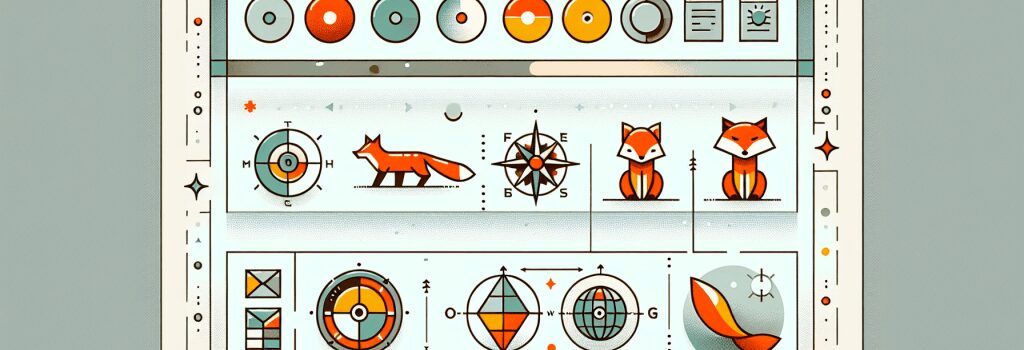
Before we start, let’s get one thing straight: cross-browser testing isn’t like a horror movie. You’re not going to find Freddy Krueger lurking in the code of Internet Explorer or a zombie horde rushing at you from Firefox. But just like that suspicious noise in the basement, it’s still something you’ll need to face one way or another.
#
– The Basics of Cross-Browser Testing
Cross-browser testing, in its most simple form, is an epic quest to ensure that your website or web application works flawlessly across all major web browsers. These valiant warriors are known as Internet Explorer, Firefox, Google Chrome, Safari, and Opera.
Yes, just like in those medieval quests, each browser has its own peculiarities and odd behaviors. In cross-browser testing, our goal is to identify these eccentricities and ensure that our beloved web page, which we have painstakingly crafted, doesn’t lose its charm in any of these browsers.
So, you may ask, why is this testing crucial? Imagine preparing a universal recipe that needs to taste the same regardless of where or who cooks it. That’s exactly what cross-browser testing is!
#
– Why Cross-Browser Testing?
Imagine you’re a web developer who pours his soul into creating a beautiful website. Its design is engaging, and the features are top-notch. You test it on Google Chrome, and everything works like a charm. You’re as excited as a prancing unicorn on a rainbow pathway!
But then a friend opens it on Firefox, and where it is supposed to be a fancy hero image, there’s just a blank space, star-kissed unicorns are gone, and your heart sinks into despair! That’s where cross-browser testing sweeps in to save the day.
#
– How does Cross-Browser Testing work?
Now, put on your nerdy glasses, because we are going to dig deeper. Cross-browser testing comprises a series of steps:
1. Identify your target browsers: Start by identifying the browsers your audience uses. For example, if your audience is primarily technology enthusiasts, you might want to focus on Chrome and Firefox.
2. Test your Design: Compare your website design on different browsers to ensure the site’s look and feel remain consistent.
3. Test your Functionality: This is where things get interesting. Each browser processes JavaScript uniquely, so it’s crucial to test your scripts in different browsers.
4. Performance Testing: Remember, a slow website is the fastest way to lose a user. So, analyze how your website performs on different browsers.
5. Mobile Testing: In today’s world, a website that doesn’t perform well on mobile browsers is like a car with three wheels. It isn’t very effective. So, put some thought into it!
#
– Conclusion
Cross-browser testing may seem overwhelming, even scarier than our hypothetical horror movie. But once you get a grip on it, it’s a fantastic tool to ensure that your users get the best experience, no matter what browser they use.
And yes, there may be occasions when a certain aspect of your website won’t work seamlessly in a particular browser, but hey, sometimes life doesn’t go as planned, even unicorns fall off rainbows sometimes. What matters is learning and dealing with it to avoid future pitfalls! So, it’s time to brace yourself, because cross-browser testing is the roller coaster ride of web development.
FAQ
What is cross-browser testing?
Cross-browser testing is the process of checking that a website or web application works correctly across different web browsers like Chrome, Firefox, Safari, and Internet Explorer.
Why is cross-browser testing important?
Cross-browser testing is important because different web browsers may interpret code differently. Testing ensures that your website looks and functions properly for all users, regardless of their preferred browser.
How can I perform cross-browser testing?
You can perform cross-browser testing by using online testing tools, virtual machines, or browser testing services. This allows you to see how your website appears in different browsers without having to install each one on your computer.
What are common issues in cross-browser testing?
Common issues in cross-browser testing include CSS inconsistencies, JavaScript errors, and layout problems. These issues can lead to a poor user experience if not addressed properly.
How can I resolve cross-browser compatibility issues?
To resolve cross-browser compatibility issues, you can use CSS vendor prefixes, feature detection libraries like Modernizr, or polyfills for missing JavaScript functions. Testing and tweaking your code across browsers is key to ensuring a consistent user experience.
Is cross-browser testing only relevant for older browsers?
No, cross-browser testing is relevant for all browsers, both old and new. Even modern browsers like Chrome and Firefox may have differences in how they interpret code, so testing across a variety of browsers is essential.
Can I automate cross-browser testing?
Yes, you can automate cross-browser testing using tools like Selenium WebDriver, BrowserStack, or CrossBrowserTesting. Automation can help streamline the testing process and catch issues quickly.
How often should I perform cross-browser testing?
You should perform cross-browser testing whenever you make significant changes to your website or web application. Regular testing helps ensure that your site remains compatible with the latest browser updates and enhancements.
What are some best practices for cross-browser testing?
Some best practices for cross-browser testing include testing on real devices, prioritizing browsers based on your target audience, using responsive design techniques, and keeping track of browser compatibility issues with a testing checklist.
Are there any resources to help me with cross-browser testing?
Yes, there are many resources available to help with cross-browser testing, including online tutorials, browser compatibility testing tools, and developer forums. Staying informed and seeking advice from the web development community can be instrumental in mastering cross-browser testing.
Categories


