Securing Your Web Projects: Best Practices for Git and Version Control
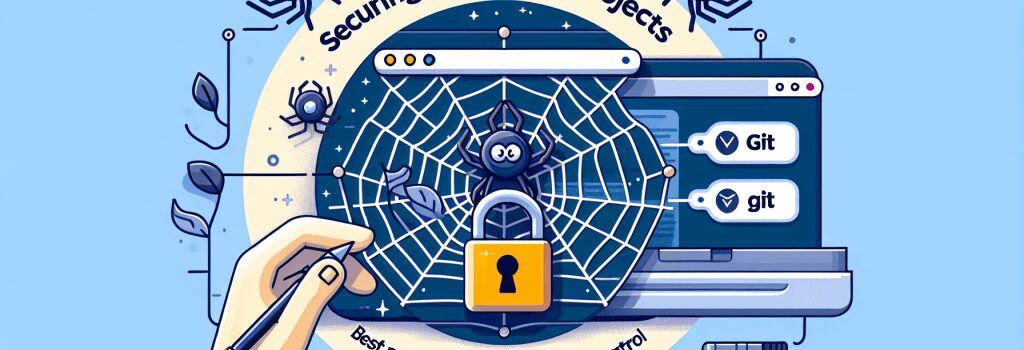
Introduction to Secure Web Development with Git
In the ever-evolving landscape of web development, security and version control are paramount. Git, the widely adopted version control system, not only tracks changes in source code during software development but also plays a critical role in safeguarding web projects. This guide delves into the best practices for leveraging Git to enhance the security of your web development projects.
Why prioritize security in Git?
Version control systems like Git serve as the backbone of project management and collaboration in web development. However, their open nature can also pose significant security risks if not properly managed. By implementing robust security measures, developers can prevent unauthorized access and ensure the integrity of their codebase.
Best Practices for Securing Your Web Projects
1. Keep Your Git Software Up to Date
Staying abreast of the latest updates is critical for security. Developers should regularly check for and install updates to Git and related software to protect against known vulnerabilities.
2. Use Strong Authentication
<h4>a. Two-Factor Authentication (2FA)Implementing 2FA provides an additional layer of security, ensuring that only authorized users can make changes to your repositories.
<h4>b. SSH Keys Over HTTPSWhenever possible, use SSH keys instead of HTTPS credentials for authentication, as they offer a more secure method of accessing your Git repositories.
3. Limit Access with Permissions
<h4>a. Role-Based Access Control (RBAC)Implement RBAC to define what actions team members can perform within a repository. This limits the potential damage in case of an account compromise.
<h4>b. Review Access RegularlyRegular audits of who has access to your repositories can help identify and revoke unnecessary permissions, minimizing potential security risks.
4. Secure Commit and Code Review Practices
<h4>a. Signing CommitsSigning commits with a GPG key adds a layer of verification, ensuring that the changes come from a trusted source.
<h4>b. Rigorous Code ReviewsAdopt a culture of thorough code reviews. This practice not only improves code quality but also helps in identifying any security flaws before they are merged into the main codebase.
5. Use Git Hooks
Git Hooks are scripts that run automatically before or after certain Git commands. Customizing these can help enforce security policies, like checking for sensitive data in commits or enforcing commit signing.
6. Protect Branches
<h4>a. Branch Protection RulesUse branch protection rules to prevent unauthorized changes to your main branches. This can include restrictions on who can push changes, requirements for status checks before merging, and mandatory code reviews.
7. Be Cautious with Public Repositories
When working with public repositories, be vigilant about the information you commit. Avoid pushing sensitive data, such as API keys or passwords, which could be exploited by malicious actors.
Conclusion
Adopting secure practices for Git and version control is crucial for protecting your web projects from potential threats. By updating regularly, using strong authentication, implementing access controls, and following secure coding practices, developers can significantly mitigate the risks associated with web development. Remember, security is not a one-time effort but an ongoing process that evolves with your projects and the web development landscape. Embrace these practices to build a safer, more reliable web.
Next Steps: Implementing These Practices
Now that you understand the importance of securing your web projects with Git, it’s time to implement these best practices. Begin by auditing your current setup, then methodically apply these recommendations to enhance the security posture of your web development projects. Remember, the strength of your project’s security directly influences its success and longevity in the digital world.


