iOS 26 Introduces Liquid Glass for Personalized UX
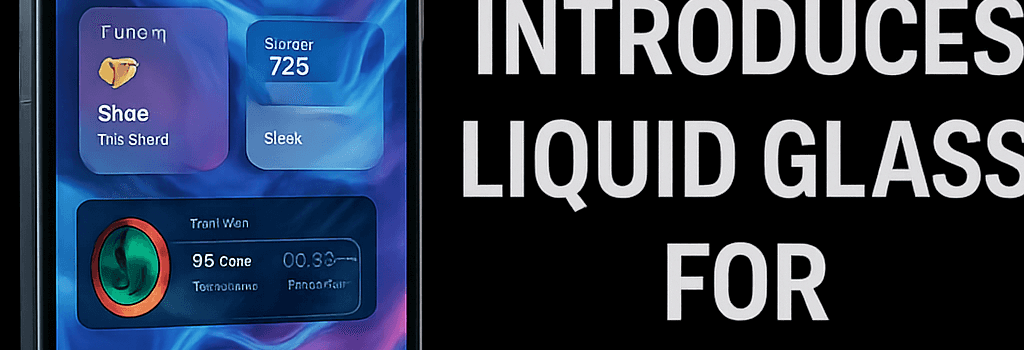
At WWDC 2025, Apple detailed iOS 26 and iPadOS 26—two major platform updates centered on the new Liquid Glass design language. Leveraging advances in Metal-rendered transparency, Core Animation, and CoreML-driven UI intelligence, these releases promise fluid, glass-like interactions across iPhone and iPad hardware.
Liquid Glass: A New Design Paradigm
The Liquid Glass framework extends the existing Material API with dynamic blur, variable opacity, and real-time reflections. Under the hood, Apple uses Metal Performance Shaders (MPS) to composite multiple translucent layers at 120 Hz on ProMotion displays. Key components include:
- GlassMaterial: Programmable blur intensity and edge softening via a new
MTLRenderPipelineDescriptorflag. - EdgeSoftnessController: Adjustable corner radius and gradient masks, enabling adaptive rounding that responds to ambient light sensor data.
- RefractionShader: Simulates sub-surface light diffusion, optimized for A17 Bionic’s 16-core Neural Engine.
Developers can access these via the updated GlassKit API, offering performant abstractions for UIKit, SwiftUI, and Catalyst apps.
Enhanced Wallpaper Engine and Adaptive Clock
iOS 26’s wallpaper system uses on-device CoreML models to segment foreground and background, then dynamically resize and reposition the lock screen clock. When new notifications arrive, a Focus Region algorithm re-evaluates the most salient portion of the image (using saliency maps) and shifts the clock to avoid occlusion—accomplished in under 16 ms per frame on iPhone 15 Pro.
3D Parallax and Spatial Scene Photos
Building on previous parallax effects, the new Spatial Scene mode converts 2D photos into layered depth maps at capture time. It fuses LiDAR data (on Pro models) with stereo disparity algorithms for precise depth estimation. As you tilt your device, the camera’s gyroscope and accelerometer feed into a low-latency 3D transform chain, giving the illusion of objects popping out from beneath the UI.
Safari and System UI Overhaul
Safari in iOS 26 adopts an edge-to-edge rendering model, with the address bar relocated to the bottom for thumb-reach ergonomics. The UIToolbar now dynamically resizes on scroll, dropping from 48 points to 32 points, and supports custom UIMenu items. Internally, WebKit’s compositor thread has been fine-tuned to improve resource loading by 15% via parallel FetchEvent processing.
Messages, CarPlay, and App UX Improvements
Key refinements include:
- Messages: Unknown senders auto-filter into a dedicated folder, with an opt-in “request sender info” API. Custom chat backgrounds and inline polls are exposed via an expanded
MSMessageLiveLayoutAPI. - CarPlay: A simplified UI with floating tab bars and context-aware widgets. CarPlay apps can now render using
CanvasKitfor smoother map interactions. - Media Apps: Apple Music, News, and Podcasts sport adaptive tab bars that hide on scroll and reappear on upward swipe, driven by optimized
UIScrollViewdelegate callbacks.
iPadOS 26: Advanced Windowing, Tiling, and Files Enhancements
iPadOS shares Liquid Glass visuals but focuses on productivity:
- Resizable Windows: New snap-and-drag handles appear at 60 Hz, letting users drag the bottom-right handle to resize; window state is persisted via
UISceneSession. - Tiling Layouts: Flick a window to the screen edge to tile it (akin to Windows Snap). A draggable grabber bar allows simultaneous resize of adjacent apps.
- Menu Bar: Persistent at screen top, supports search, contextual commands, and is fully customizable by third-party developers through the
UICommandMenuAPI. - Files App: Redesigned List View with resizable columns, collapsible folder trees, and custom folder metadata (colors, icons, emoji). Users can set default apps per file type via a new system preference.
Background Tasks and Performance Considerations
iPadOS 26 expands BackgroundTasks for long-running computations—batching tasks on multi-core CPUs and leveraging the Neural Engine for ML workloads. Live Activities now surface progress for background jobs. Apple claims optimized power profiles yield up to 20% less energy draw during continuous processing.
Developer Implications and API Deep Dive
With MacOS 26 Tahoe also adopting Liquid Glass, Apple is unifying UI toolkits. SwiftUI 5 introduces GlassView components and MovableWindowGroup modifiers. Catalyst apps must opt-in to the new rendering backend to leverage transparency shaders. Early beta testers report a 10% decrease in composite layer memory thanks to tile-based deferred rendering.
Security and Privacy Considerations
Personalization features like wallpaper analysis and unknown sender requests run entirely on-device. iOS 26 enforces stricter sandboxing for BGTaskScheduler, requiring explicit user consent for intensive background jobs. All inter-app clipboard access is now mediated by ephemeral permissions to mitigate data leakage.
“Liquid Glass sets a new bar for responsive, visually rich UI—while maintaining our commitment to privacy and efficiency,” said Craig Federighi, Apple’s SVP of Software Engineering.
Compatibility and Release Schedule
iOS 26 and iPadOS 26 will support devices with A12 Bionic or later (iPhone XS and up; iPad mini 5 and up). Developer beta is available now; public beta arrives next month. Stable release is expected in September alongside iPhone 16 and the new iPads.